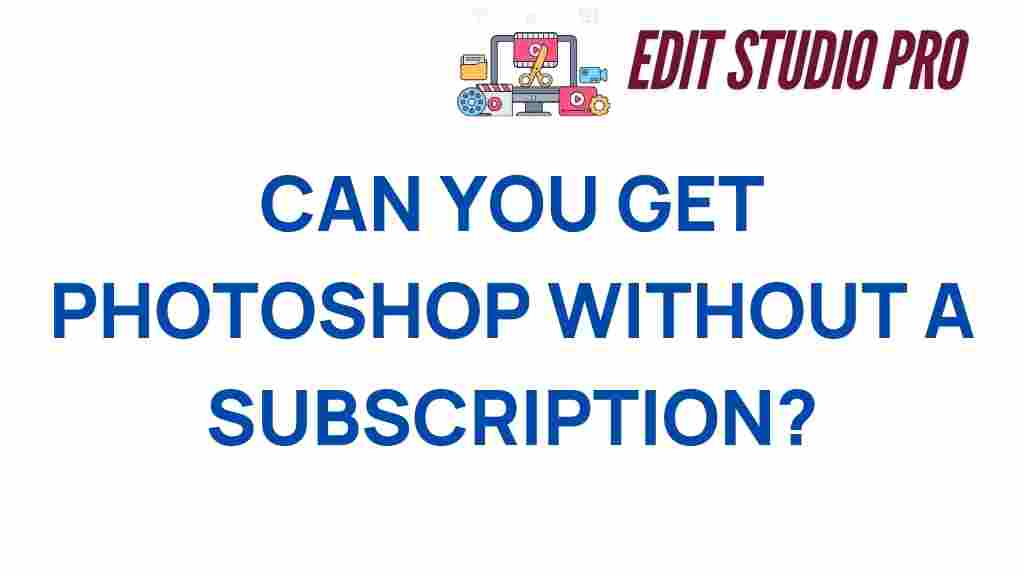Is Photoshop Without a Subscription the Future of Editing?
In the world of graphic design and digital art, Adobe Photoshop has long reigned supreme as the go-to editing software. However, the recent shift towards subscription-based models has left many users questioning whether this is the best path forward for their creative needs. As more alternatives emerge, the question arises: is Photoshop without a subscription the future of editing? In this article, we will explore the landscape of Photoshop, subscription models, cost-effective alternatives, and the future of creative tools in graphic design.
The Shift to Subscription Models
Adobe introduced the subscription model for Photoshop through Adobe Creative Cloud, which allows users to pay a monthly fee for access to the software. This model offers some advantages, such as:
- Access to the latest updates and features as soon as they are released.
- Cloud storage and collaboration tools.
- A suite of creative tools beyond just Photoshop.
However, the transition to a subscription model has not been well received by all users. Many graphic designers and digital artists have expressed concerns over the long-term costs associated with a subscription. With the rising cost of living, the question of affordability in creative software becomes increasingly relevant. This has led many to seek out cost-effective alternatives to Photoshop.
Understanding the Cost of Photoshop
Adobe Photoshop’s subscription pricing can be a barrier for some users. The monthly fees can accumulate significantly over time, leading to a hefty annual expenditure. As a result, many users are exploring alternatives that offer similar features without the ongoing financial commitment. But what are the implications of moving away from Photoshop?
Alternatives to Photoshop
Fortunately, there are several alternatives to Photoshop that offer powerful editing tools without the burden of a subscription. Here are some popular options:
1. GIMP (GNU Image Manipulation Program)
GIMP is a free, open-source editing software that is often touted as the best free alternative to Photoshop. It provides a comprehensive set of features suitable for graphic design and digital art, including:
- Advanced photo retouching tools.
- Customizable interface and plugins.
- Support for various file formats.
While GIMP has a steeper learning curve than Photoshop, its robust capabilities make it a top choice for cost-conscious creators.
2. Affinity Photo
Affinity Photo is a one-time purchase software that has gained popularity among graphic designers. Priced significantly lower than a year of Photoshop, it offers:
- Non-destructive editing.
- A wide range of brushes and effects.
- Seamless integration with other Affinity products.
This software is particularly appealing for those who prefer to pay once and own their software outright.
3. Pixlr
Pixlr offers a web-based editing solution that is free to use with optional premium features. It is user-friendly and provides tools for quick edits, making it a good choice for beginners. Key features include:
- Layer support and blending modes.
- Filters and effects for photo enhancement.
- Accessibility from any device with internet access.
For users who need basic editing tools without the complexities of professional software, Pixlr serves as a solid option.
4. Canva
While primarily known for its design capabilities, Canva also offers photo editing tools that are easy to use. It’s particularly useful for creating graphics for social media, presentations, and marketing materials. Features include:
- A vast library of templates and design elements.
- Drag-and-drop interface for ease of use.
- Collaboration tools for team projects.
Canva operates on a freemium model, with premium features available through subscription, but many basic features are free.
Creative Tools in the Future
The rise of subscription models has sparked a broader discussion about the future of creative tools. Here are some trends to watch:
1. Increased Competition
As more users seek alternatives, software developers are focusing on creating powerful editing tools at competitive prices. The competition is likely to drive innovation and improve features across the board.
2. User-Centric Pricing Models
Developers may start experimenting with more user-centric pricing models, including:
- Pay-per-use options.
- Lifetime licenses with optional upgrades.
- Tiered subscription models based on usage or features.
This could make high-quality editing software more accessible to a broader audience.
3. Integration of AI in Editing Software
Artificial intelligence is becoming a game-changer in the realm of graphic design and editing. We can expect to see:
- AI-driven tools that enhance photo editing efficiency.
- Automated suggestions for design improvements.
- Smart object recognition for easier editing.
AI integration can simplify complex tasks and make editing more intuitive.
Troubleshooting Common Issues
When transitioning to new editing software, users may encounter challenges. Here are some common issues and troubleshooting tips:
1. Difficulty Navigating New Software
Many users find the interface of alternatives to be quite different from Photoshop. To ease this transition:
- Watch tutorial videos on platforms like YouTube.
- Join online communities or forums for user support.
- Experiment with the software to become familiar with its features.
2. Missing Features
Some users may find that their chosen alternative lacks specific features they relied on in Photoshop. To address this:
- Research the software’s capabilities and look for plugins or extensions.
- Consider combining multiple software solutions for different tasks.
- Stay informed about updates and new features in the software.
3. Performance Issues
Some alternatives may not perform as well on older hardware. To improve performance:
- Close unnecessary applications while using the editing software.
- Upgrade your hardware if possible, focusing on RAM and graphics capabilities.
- Adjust software settings to optimize performance.
Conclusion
The trend towards subscription-based software has undoubtedly changed the landscape of graphic design and digital art. However, as users seek out cost-effective alternatives, it is clear that there is a demand for editing software that doesn’t require an ongoing subscription. Options like GIMP, Affinity Photo, Pixlr, and Canva provide powerful creative tools that can meet the needs of many designers without the financial burden of a subscription model.
As we look to the future, the competition among software developers will likely lead to more innovative and accessible tools. The integration of AI and user-centric pricing models will further enhance the landscape of digital editing. While Photoshop has its strengths, the emergence of alternatives marks a significant shift in how we approach editing software, making it an exciting time for creatives everywhere.
For more information on graphic design tools, visit our resource page. To explore more detailed software comparisons, check out this external guide.
This article is in the category Software & Tools and created by EditStudioPro Team