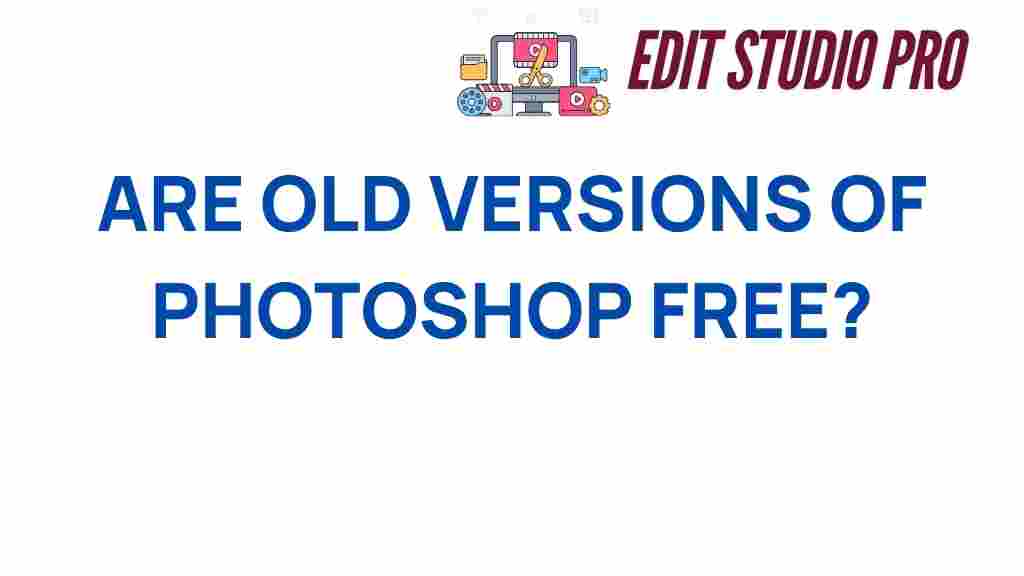Are Old Versions of Photoshop Free? Unveiling Hidden Treasures
Graphic design and digital art have flourished in the age of technology, with software like Adobe Photoshop leading the charge. As a powerful photo editing tool, Photoshop is revered by creatives around the globe. However, with the advent of subscription models and constant updates, many budding artists wonder: are old versions of Photoshop free? In this article, we will explore the availability of old versions of Photoshop, the implications of using them, and how they can serve as valuable tools for graphic design and digital artistry.
Understanding Photoshop and Its Evolution
Adobe Photoshop has evolved significantly since its inception in 1988. Each new version brings enhancements, features, and tools that cater to the needs of modern graphic designers and digital artists. However, the accessibility of these tools has often been a point of contention among users. The shift from perpetual licensing to a subscription model has led many to seek alternatives, including older versions of this popular software.
The Allure of Old Versions
Old versions of Photoshop can be tempting for several reasons:
- Cost-Effective: They can often be found for free or at a significantly reduced price.
- Familiar Interface: Long-time users may prefer the layout and functionality of earlier versions.
- Hardware Compatibility: Older software may run better on legacy systems.
However, it’s crucial to consider the legal and ethical implications of using older versions of software.
The Legality of Accessing Old Versions of Photoshop
When discussing whether old versions of Photoshop are free, it’s essential to address the legality of accessing such software. Adobe has specific terms and conditions regarding its software, and using old versions without proper licensing can infringe on these terms.
Where to Find Old Versions
While some websites claim to offer old versions of Photoshop for free, many of these sites may not be reliable or legal. It is crucial to download software from reputable sources. Here are some legitimate ways to access old versions of Photoshop:
- Adobe Official Website: Sometimes, Adobe provides older versions for users who have purchased a license.
- Authorized Resellers: Certain authorized sellers might have older versions available at a lower price.
- Educational Institutions: If you’re a student or educator, check if your school provides access to older versions.
While these methods may not yield free software, they ensure legal access to the software you need for graphic design and digital art.
Free Alternatives to Photoshop
If you’re strictly looking for free software for graphic design and digital art, several alternatives to Photoshop are available. Here are some options worth considering:
- GIMP: A powerful open-source alternative to Photoshop, GIMP offers many similar features for photo editing and graphic design.
- Krita: Ideal for digital painting and illustrations, Krita is another free software that caters to artists.
- Paint.NET: A user-friendly program suitable for basic photo editing and graphic design tasks.
These free alternatives may not have all the elements of Photoshop, but they can still be effective creative tools for your projects.
Step-by-Step Guide to Accessing Old Versions of Photoshop
If you decide that an old version of Photoshop is what you need, here’s a step-by-step guide to help you through the process:
Step 1: Check Your Licensing
Before pursuing any software, ensure you have the legal right to access an older version. Locate any previous purchase information or licenses associated with your Adobe account.
Step 2: Visit the Adobe Website
Go to the Adobe official website and log in to your account. Navigate to the downloads section to check for older versions available for your account.
Step 3: Explore Authorized Resellers
If you can’t find the version you need, search for authorized resellers online. Ensure that these resellers are legitimate to avoid scams.
Step 4: Consider Educational Access
If you’re a student or educator, check with your institution for access to older versions of Photoshop. Many schools have agreements with Adobe that allow students to use their software.
Troubleshooting Tips for Old Versions of Photoshop
Once you have successfully installed an older version of Photoshop, you might encounter some issues. Here are some common troubleshooting tips:
Compatibility Issues
Older versions of Photoshop may not run smoothly on modern operating systems. If you face compatibility issues:
- Try running the program in compatibility mode.
- Check for updates from Adobe that may improve compatibility.
Performance Lag
If the software is running slow, consider the following:
- Close unnecessary applications to free up system resources.
- Increase your computer’s RAM if possible.
Missing Features
Be aware that older versions may lack some features found in the latest releases. Familiarize yourself with the version you have and explore its capabilities fully.
Conclusion: The Value of Old Versions of Photoshop
While the quest for free software can lead to the temptation of using old versions of Photoshop, understanding the legal and ethical implications is essential. There are legitimate ways to access these versions that can be valuable for graphic design and digital art. However, always consider free alternatives that can provide robust functionality without the legal concerns.
Whether you’re a seasoned designer or a newcomer to digital art, the right tools can make all the difference. Explore your options wisely, and remember that the world of creative tools is vast and ever-evolving. For more insights into graphic design and creative tools, check out our other articles to enhance your skills and knowledge.
This article is in the category Software & Tools and created by EditStudioPro Team