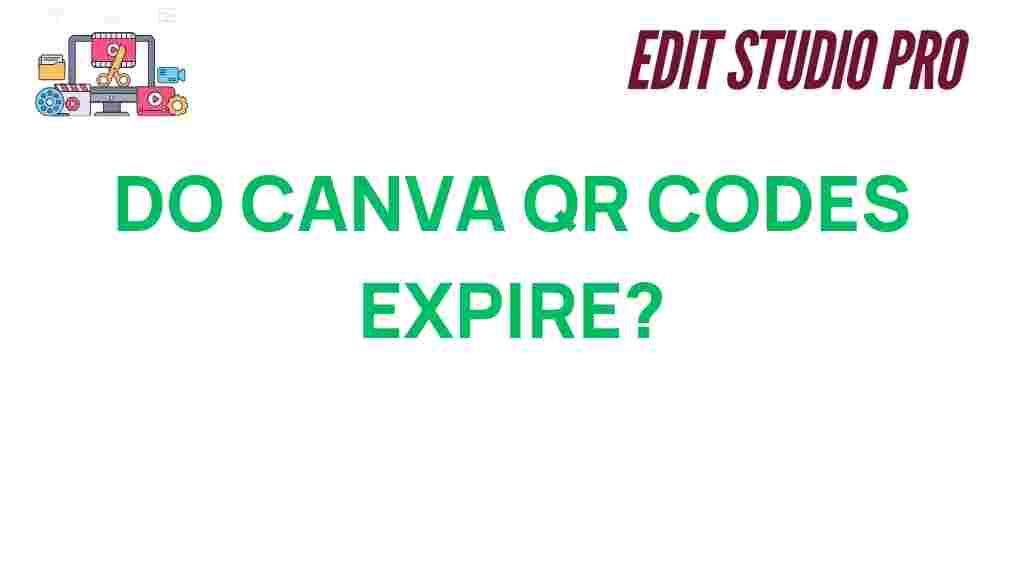Do Canva QR Codes Expire? Unraveling the Mystery Behind Their Lifespan
QR codes have become an essential tool in marketing, business, and everyday life, offering a quick and easy way to access digital information. Among the many platforms used to generate QR codes, Canva stands out as a popular design tool for creating not just graphics, but also scannable QR codes. However, a common question that arises is whether Canva QR codes ever expire. In this article, we’ll explore this question in detail, providing clarity on the lifespan of Canva QR codes and how to ensure they remain functional for as long as you need them.
Understanding QR Codes and Their Lifespan
Before diving into the specifics of Canva QR codes, it’s important to understand how QR codes work and their general lifespan. QR codes are essentially two-dimensional barcodes that can store information like URLs, text, or contact details. When scanned, the QR code redirects the user to the stored information or action. These codes are widely used in various industries, from retail and restaurants to marketing campaigns and business cards.
The lifespan of a QR code depends on the type of code and how it was created. There are two primary categories of QR codes:
- Static QR Codes: These codes contain fixed information, such as a URL or text, that cannot be altered once generated.
- Dynamic QR Codes: These codes can be edited or updated even after they’ve been created, allowing for flexibility in usage.
Understanding the difference is key to answering the question of expiration, as static and dynamic QR codes behave differently over time. Let’s now examine how this applies to Canva QR codes specifically.
Do Canva QR Codes Expire? The Facts You Need to Know
Canva offers users the ability to design custom QR codes directly within its platform. However, unlike other platforms, Canva QR codes can be either static or dynamic depending on the design choice. So, do Canva QR codes expire? Let’s break down the details.
Static Canva QR Codes
If you create a static QR code on Canva, the information embedded within it will not change, and the code itself will not expire. Static QR codes are hard-coded, meaning they are fixed at the moment of creation. The link or text embedded within the QR code will remain accessible as long as the destination URL or content remains active on the web.
In other words, if you generate a static QR code using Canva that links to a website, the QR code will work indefinitely as long as the website remains live and active. However, if the URL you linked to goes offline or is changed, the QR code will lead to a dead link. This can be problematic if you are linking to a temporary or changing resource.
Dynamic Canva QR Codes
On the other hand, dynamic QR codes offer more flexibility. These codes allow you to change the information or URL embedded within them even after they have been generated. If you’re using a dynamic Canva QR code, the lifespan depends on whether you’re using a paid subscription to Canva Pro or a similar service.
Dynamic QR codes created on Canva Pro are hosted by Canva, meaning they are linked to a database that stores and manages the data. As long as your Canva account remains active and your subscription is valid, the dynamic QR code will continue to function. If you cancel your subscription or if Canva removes the hosting for any reason, the dynamic QR code could become inactive.
Why Would a Canva QR Code Expire?
Now that we understand the difference between static and dynamic QR codes, let’s explore some common reasons why a Canva QR code might expire or stop working:
- Expiration of Hosting (for Dynamic QR Codes): As mentioned, dynamic QR codes are hosted on Canva’s servers, so if you lose access to your account or stop your subscription, the link may become inactive.
- Link Changes: If the URL linked to your QR code is changed or deleted, the QR code will no longer redirect users to the correct location.
- Deleted Account or Content: For dynamic QR codes that point to your Canva designs or other online content, if that content is deleted, the QR code will lead to a “404 Not Found” error.
- Network Issues or Server Downtime: Occasionally, QR codes may not work temporarily due to issues with the platform or the hosting server. While this is rare, it can happen.
How to Create Long-Lasting Canva QR Codes
Whether you’re creating a QR code for a business card, a marketing campaign, or simply for personal use, it’s important to ensure your Canva QR code remains functional for as long as possible. Here are some best practices for generating long-lasting QR codes:
1. Use Static QR Codes When Possible
If you don’t need to change the content or URL linked to your QR code, it’s generally best to use a static QR code. These codes do not rely on external hosting and are more reliable in the long term. Once created, a static QR code will work indefinitely as long as the linked content remains active.
2. Keep Your URL Consistent
If you’re using a dynamic QR code, make sure the URL or content linked to the code is stable. Avoid changing the URL unless absolutely necessary, as this will require you to generate a new QR code. If you must change the link, consider using a URL shortener that offers long-term stability.
3. Monitor Your Canva Subscription
If you opt for dynamic QR codes, remember that they depend on your Canva subscription. Make sure to keep your account active, and if you plan to cancel your subscription, download or update your QR codes beforehand.
4. Test Your QR Code Regularly
It’s a good idea to periodically test your QR code to ensure that it’s still working as expected. Scanning it with a smartphone or QR code scanner can quickly confirm whether the link or content is still accessible.
5. Use Reliable Hosting Platforms
If you’re linking to external content, use a reliable and permanent hosting platform for your URL. This can help avoid the issue of broken links, which would render your QR code useless.
Troubleshooting Canva QR Code Issues
If you find that your Canva QR code is no longer working, here are some troubleshooting steps to consider:
- Check the URL: Ensure that the URL or content linked to the QR code is still live and hasn’t been changed or deleted.
- Verify Your Canva Subscription: For dynamic QR codes, ensure that your Canva account is active, and you’re subscribed to the appropriate plan to maintain the functionality of your code.
- Test with a Different Device: Sometimes, the issue might be with the scanner or device. Try scanning the QR code with a different smartphone or device.
- Recreate the QR Code: If all else fails, you can always create a new QR code from Canva and replace the old one.
Conclusion: Maximizing the Lifespan of Your Canva QR Codes
To answer the question, “Do Canva QR codes expire?”—the answer is it depends on whether you are using a static or dynamic QR code. Static QR codes created with Canva will not expire as long as the linked content remains active. However, dynamic QR codes can expire if your Canva subscription ends or if the content linked to the code changes or becomes inactive.
By following best practices, such as using static QR codes when possible, ensuring reliable hosting for linked content, and maintaining your Canva subscription, you can maximize the lifespan of your QR codes. Regular testing and monitoring of your QR codes will help ensure they remain functional for your intended use.
For more information on creating dynamic QR codes and enhancing your designs with Canva, check out Canva’s official guide on QR codes.
Additionally, learn more about QR code best practices and longevity from this comprehensive external resource.
This article is in the category Tips & Tricks and created by EditStudioPro Team