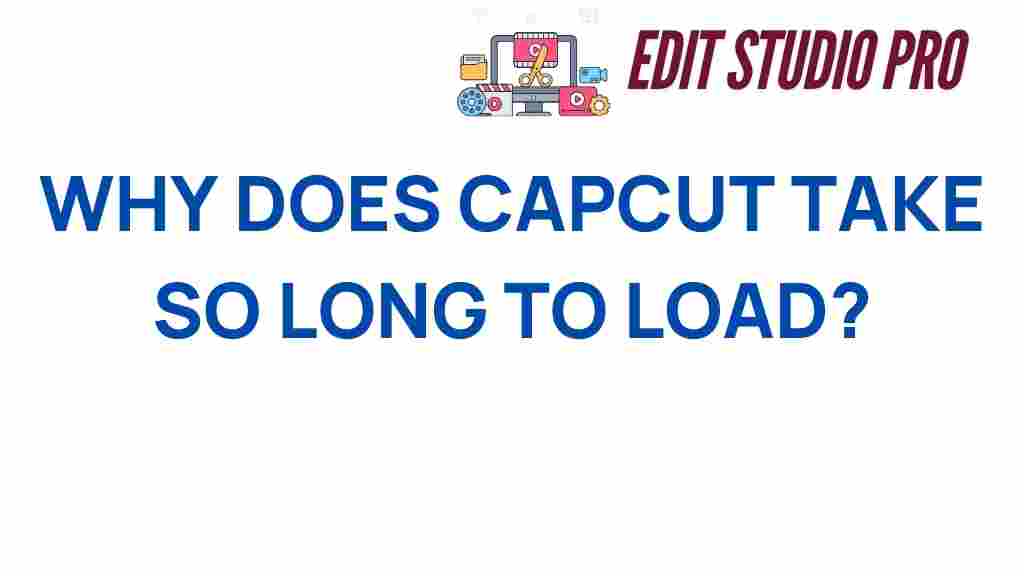The Hidden Delays: Why Does CapCut Take So Long to Load?
In the world of mobile editing, CapCut has emerged as a popular choice for both amateur and professional video editors. With its user-friendly interface and a plethora of editing tools, it’s no wonder that many users flock to this app for their video editing needs. However, one common complaint among users is the prolonged loading times when opening the app or processing videos. In this article, we will explore the reasons behind these delays, how they affect app performance, and what you can do to improve your overall user experience.
Understanding CapCut and Its Popularity
CapCut is a mobile video editing application that allows users to create stunning videos using their smartphones. Its features include:
- Multi-layer editing
- Vast library of music and sound effects
- Advanced text and sticker options
- Various filters and effects
Due to its accessibility and ease of use, many people prefer CapCut for creating content for platforms like TikTok, Instagram, and YouTube. However, the effectiveness of these features can be hampered by poor loading times, which can lead to frustration among users.
The Factors Affecting App Performance
When diving into the reasons why CapCut may take longer to load, several factors come into play:
1. Device Specifications
Your smartphone’s hardware plays a crucial role in how quickly CapCut loads. Older devices with limited RAM or slower processors may struggle to run the app efficiently, leading to delays.
2. App Optimization
Like any software, CapCut requires regular updates to optimize its performance. If you’re using an outdated version of the app, you may experience longer loading times due to unoptimized code or features.
3. Background Processes
Other applications running in the background can consume valuable system resources, slowing down CapCut’s loading time. Ensuring that your device is not overloaded with background processes can improve performance.
4. Internet Connectivity
While CapCut is primarily a mobile editing app, many features depend on internet connectivity, such as downloading music or effects. Slow or unstable internet connections can lead to increased loading times.
5. Project Size and Complexity
The more complex your video project is—such as multiple layers, high-resolution footage, and numerous effects—the longer it may take for CapCut to load and process the project.
Improving Your Experience with CapCut
Now that we’ve identified the main factors affecting app performance, let’s discuss some steps you can take to mitigate these issues and enhance your user experience with CapCut.
Step 1: Update the App Regularly
Always ensure that you are using the latest version of CapCut. Updates often include bug fixes and optimizations that can improve loading times and overall performance.
Step 2: Optimize Your Device
Consider the following tips to optimize your device for better app performance:
- Close unnecessary background applications.
- Clear cache regularly to free up storage space.
- Restart your device to refresh system resources.
Step 3: Manage Your Projects Wisely
When working on video projects, try to:
- Limit the number of layers and effects used.
- Use lower resolution footage when possible during editing.
- Export completed projects to free up space.
Step 4: Check Your Internet Connection
Ensure that you have a stable and fast internet connection, especially when downloading additional features or content within the app.
Troubleshooting Common Issues
If you continue to experience long loading times with CapCut, consider the following troubleshooting tips:
1. Reinstall the App
If all else fails, uninstalling and reinstalling CapCut can sometimes resolve persistent issues related to loading times.
2. Check Device Storage
Ensure that your device has sufficient storage space. Lack of storage can lead to sluggish performance and longer loading times.
3. Monitor App Permissions
Check that CapCut has the necessary permissions to operate effectively. Sometimes, restricting permissions can hinder app performance.
4. Contact Support
If you’ve tried all of the above and still face issues, reaching out to CapCut’s support team might provide further insights or solutions. They may have specific recommendations based on the latest updates or known issues.
Technology Insights: The Science Behind App Loading Times
To understand why CapCut experiences loading delays, it’s essential to delve into some technical aspects of mobile applications:
1. Data Processing
When you initiate the app, it needs to load various files, assets, and settings. This data processing can significantly impact loading times, especially if the app is content-heavy.
2. Memory Management
Mobile devices have limited RAM compared to computers. If an app like CapCut consumes too much memory, it can cause slowdowns. Efficient memory management is crucial to ensure smooth operation.
3. Code Efficiency
How the app is coded can affect its loading speed. Efficient coding practices can lead to reduced loading times, while poorly optimized code can cause delays.
Conclusion
In summary, while CapCut is a powerful tool for mobile editing, several factors can contribute to long loading times, including device specifications, app optimization, and project complexity. By following the steps outlined in this article, you can enhance your user experience and maximize the app performance of CapCut. Remember, regular updates, device optimization, and effective project management can go a long way in reducing those hidden delays.
For more tips on improving your mobile video editing skills, check out this comprehensive guide. If you want to dive deeper into technology insights regarding mobile applications, visit TechCrunch.
This article is in the category Tips & Tricks and created by EditStudioPro Team