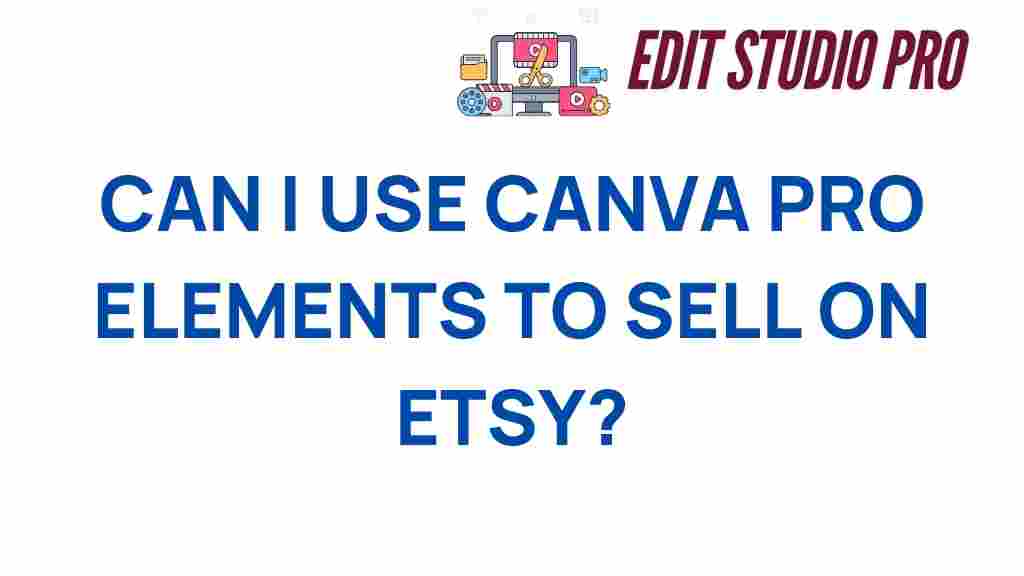Can You Legally Sell Canva Pro Elements on Etsy?
In today’s digital age, many aspiring entrepreneurs are looking for ways to leverage their creative skills and turn them into profitable online businesses. One of the popular platforms for selling digital products is Etsy. However, if you’re considering using Canva Pro to create your products, you may be wondering: can you legally sell Canva Pro elements on Etsy? In this article, we will explore the intricacies of Canva Pro’s licensing agreements, the rules surrounding copyright, and how to navigate selling digital products on Etsy.
Understanding Canva Pro Licensing
Canva Pro is a powerful design tool that provides users with access to a vast library of templates, images, and other creative assets. However, it’s essential to understand the licensing agreements associated with these resources before considering selling any designs created with them.
- Free Elements: Canva offers a selection of free elements that you can use in your designs without restrictions. However, you still need to ensure that your final product adheres to Canva’s terms of use.
- Pro Elements: Canva Pro provides additional elements that come with specific licensing agreements. These elements are meant for personal use or as part of a design service, and reselling them as standalone products is typically prohibited.
- Commercial Use: If you plan to sell designs featuring Canva Pro elements, you must ensure that your use complies with Canva’s licensing terms, which may allow for certain types of commercial use.
Canva Pro and Copyright Considerations
Copyright law plays a crucial role in the creation and sale of digital products, especially in graphic design. When using Canva Pro, it’s vital to consider the copyright implications of the assets you include in your designs.
- Originality: To avoid copyright infringement, your designs should be original. If you simply download and sell Canva Pro templates or elements without significant modifications, you may be violating copyright laws.
- Attribution: Some elements may require attribution. Ensure you follow any attribution rules set forth by Canva to avoid legal complications.
- Licensing Restrictions: Familiarize yourself with Canva’s licensing restrictions to ensure that you aren’t inadvertently infringing on someone else’s copyright.
Creating Unique Digital Products for Etsy
If you want to sell digital products on Etsy using Canva Pro, consider the following steps to create unique offerings that comply with legal requirements:
Step 1: Choose Your Niche
Select a specific niche that aligns with your interests and expertise. Popular categories for digital products on Etsy include:
- Printable planners
- Wall art
- Social media templates
- Invitations and greeting cards
Step 2: Design with Canva Pro
Use Canva Pro to create your designs. Remember to customize templates and elements significantly, adding your own unique touch. Focus on:
- Combining multiple elements
- Altering colors and fonts
- Adding original graphics or text
Step 3: Ensure Compliance with Licensing
Before listing your products on Etsy, double-check that your designs comply with Canva Pro’s licensing agreements. This includes:
- Ensuring significant modifications to Canva elements
- Confirming that you have the rights to any additional assets used
Step 4: List Your Products on Etsy
Create an Etsy account if you haven’t already, and list your digital products. Make sure to:
- Use high-quality images of your designs
- Write compelling product descriptions
- Utilize relevant keywords to improve SEO
Troubleshooting Common Issues
As you navigate selling digital products on Etsy, you may encounter some common issues. Here are troubleshooting tips to help you overcome them:
Issue 1: Copyright Claims
If you receive a copyright claim on your products, review your designs for compliance with Canva’s licensing. Ensure that:
- You have modified Canva Pro elements enough to create original works.
- You have not used any copyrighted material without permission.
Issue 2: Poor Sales Performance
If your products aren’t selling as expected, consider the following:
- Optimize your Etsy listings with better keywords.
- Engage with your audience on social media platforms.
- Analyze successful competitors to identify improvement areas.
Issue 3: Customer Complaints
To handle customer complaints effectively:
- Respond promptly and professionally.
- Offer refunds or exchanges when necessary.
- Gather feedback to improve your products and services.
Benefits of Using Canva Pro for Your Etsy Shop
Using Canva Pro as your design tool offers numerous advantages:
- User-Friendly Interface: Canva’s intuitive design platform is accessible for beginners and experienced designers alike.
- Wide Range of Templates: Access to thousands of templates and creative assets saves time and inspires creativity.
- Collaboration Features: Canva Pro allows for easy collaboration with team members or clients, enhancing your workflow.
Conclusion
In summary, while you can use Canva Pro to create designs for sale on Etsy, it’s crucial to understand and adhere to the licensing agreements and copyright laws associated with the elements you use. By creating unique digital products and ensuring compliance, you can successfully sell on Etsy while building a sustainable small business.
For more information on graphic design and selling digital products, consider checking out this resource. If you’re ready to start your creative journey, Canva Pro offers the tools you need to succeed in the online marketplace!
By leveraging the power of design tools and understanding the legal landscape, you can confidently embark on your journey of selling digital products on Etsy. Happy designing!
This article is in the category Tips & Tricks and created by EditStudioPro Team