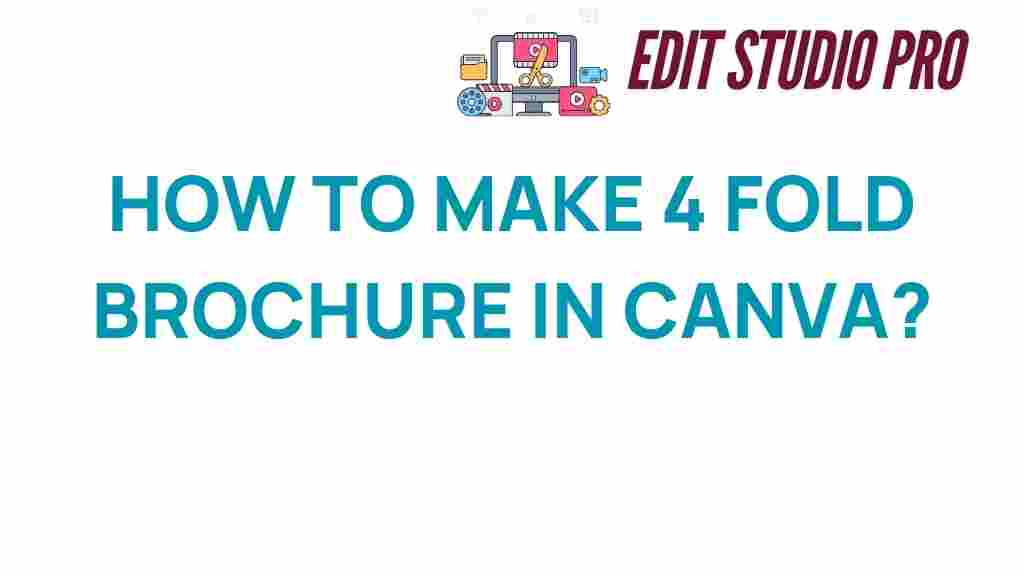Mastering Canva: Your Ultimate Guide to Crafting a 4-Fold Brochure
In today’s digital age, effective visual communication is crucial for businesses and individuals alike. Whether you’re promoting a product, service, or event, a well-designed brochure can make a significant impact. With tools like Canva, creating stunning brochures has never been easier. This guide will walk you through the process of designing a 4-fold brochure using Canva, complete with tips, troubleshooting advice, and resources to enhance your graphic design skills.
Why Choose Canva for Brochure Design?
Canva is a powerful online tool that simplifies the process of brochure design. Here are some reasons why you should consider using Canva for your next creative project:
- User-Friendly Interface: Canva’s drag-and-drop feature makes it accessible even for beginners.
- Extensive Library: Access to thousands of templates, images, and graphics.
- Customization Options: Easily modify colors, fonts, and layouts to match your brand.
- Collaboration Features: Work with team members in real-time.
- Printable Templates: Create brochures that are ready for print.
Step-by-Step Process to Create a 4-Fold Brochure in Canva
Creating a 4-fold brochure involves several steps. Follow this guide to master your design:
Step 1: Set Up Your Canva Account
If you haven’t already, sign up for a free account at Canva. After logging in, you’ll be ready to start your design.
Step 2: Choose the Right Template
Canva offers a variety of printable templates for brochures. To find the perfect one for your needs:
- Go to the search bar and type “4-fold brochure”.
- Browse through the options and select a template that resonates with your vision.
Step 3: Customize Your Brochure Design
Once you’ve selected a template, it’s time to make it your own. Here are some design tips for effective brochure design:
- Color Scheme: Choose colors that align with your brand identity.
- Fonts: Use fonts that are easy to read and reflect your brand’s personality.
- Images: Incorporate high-quality images that capture your audience’s attention.
- Content: Make sure your text is concise and informative. Use bullet points for easy readability.
Step 4: Add Visual Elements
Enhance your brochure with visual elements. Canva allows you to:
- Add icons and illustrations to emphasize key points.
- Insert charts or infographics for data representation.
- Use frames and shapes to create sections and highlight information.
Step 5: Review and Adjust
Before finalizing your brochure design, take a moment to review everything:
- Check for spelling and grammatical errors.
- Ensure alignment and spacing are consistent.
- Get feedback from a colleague or friend to gain a different perspective.
Step 6: Download and Print Your Brochure
Once you’re satisfied with your design, it’s time to download. Click on the “Download” button and choose your preferred file type, usually PDF for printing. If you’re using a professional printing service, make sure to select the appropriate settings, such as bleed lines.
Troubleshooting Common Design Issues
Even with tools like Canva, you may encounter some challenges. Here are common issues and how to address them:
- Image Quality: Always use high-resolution images. If an image appears pixelated, try uploading a higher quality version.
- Text Overlap: If your text overlaps with images or other text, adjust the layout by moving elements or resizing text boxes.
- Color Mismatch: If colors look different when printed than they do on-screen, check your monitor’s color settings and ensure your design follows CMYK color guidelines for printing.
Additional Resources for Brochure Design
To further enhance your graphic design skills and knowledge, consider exploring the following resources:
- Canva Design School – Offers tutorials and courses on various design topics.
- Smashing Magazine – A great source for design articles and tips.
- Books on graphic design principles for deeper understanding.
Conclusion
Creating a 4-fold brochure using Canva is an excellent way to promote your business or share information creatively. By leveraging the available marketing tools and following the steps outlined in this guide, you can produce professional-quality DIY brochures that effectively communicate your message.
Remember to keep your audience in mind, utilize design tips to create visually appealing content, and continuously experiment with different layouts and styles. With practice and creativity, you’ll master brochure design and elevate your visual communication skills to new heights!
This article is in the category Tips & Tricks and created by EditStudioPro Team