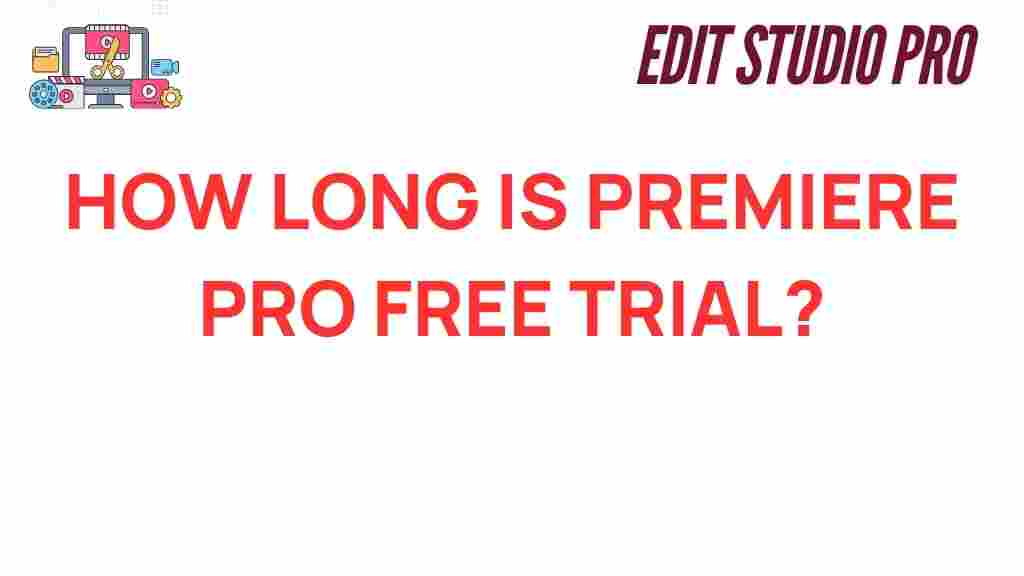Unlocking the Secrets: How Long Is Premiere Pro’s Free Trial?
Are you looking to dive into the world of video editing but unsure about which software to choose? Adobe Premiere Pro has long been a favorite among video editing professionals and enthusiasts alike. One of the most appealing aspects for new users is the opportunity to try it out before committing to a subscription. In this article, we’ll explore how long Premiere Pro’s free trial lasts, what features you can access, and tips to make the most out of your trial period.
Understanding Premiere Pro’s Free Trial
Adobe offers a free trial for Premiere Pro that allows you to explore its extensive features without any initial investment. This trial is designed to give you an insight into the software’s capabilities and help you determine if it meets your video editing needs.
Duration of the Free Trial
The free trial of Premiere Pro lasts for seven days from the day you sign up. During this week, you can access all the features of the software, giving you ample time to experiment with its creative tools and functionalities.
Features Available During the Free Trial
When you sign up for the Premiere Pro free trial, you can explore a wide range of features that make it one of the leading video editing software options available today:
- Multi-camera editing: Edit footage from multiple angles seamlessly.
- Advanced color grading: Utilize Lumetri Color tools for professional-level color correction.
- Audio editing: Access essential audio tools to enhance sound quality.
- Motion graphics templates: Use pre-built templates to create engaging video graphics.
- Integration with Adobe Creative Cloud: Easily collaborate with other Adobe applications like After Effects and Photoshop.
- Export options: Export your projects in various formats suitable for different platforms.
These features make Premiere Pro a powerful choice for anyone serious about video editing, whether you’re a beginner or a seasoned professional.
Getting Started with Your Free Trial
To make the most of your Premiere Pro free trial, follow these simple steps:
- Sign Up: Visit the Adobe Premiere Pro page and click on the “Free Trial” button. You’ll need to create an Adobe account if you don’t already have one.
- Download the Software: Once you’ve signed up, download and install the Premiere Pro software on your computer.
- Explore Tutorials: Adobe offers a wealth of resources and tutorials to help you get started. Take advantage of these to familiarize yourself with the interface and tools.
- Create a Project: Start a new project by importing your video files and experimenting with the editing tools available.
- Save Your Work: Remember to save your projects regularly in case you want to continue working on them after the trial ends.
Tips for Maximizing Your Free Trial Experience
To optimize your experience during the Premiere Pro free trial, keep these tips in mind:
- Plan Your Projects: Before you start editing, outline what you want to achieve. Having a clear plan can help you focus on specific features.
- Experiment with Features: Take time to explore different features. Try out color grading, audio editing, and motion graphics to understand what the software can do.
- Utilize Adobe Resources: Make use of Adobe’s extensive library of tutorials and forums to learn from experts and other users.
- Stay Organized: Keep your files organized in folders to streamline your editing process.
- Test Export Options: Experiment with various export settings to see how your final video looks on different platforms.
Troubleshooting Common Issues
While using Premiere Pro’s free trial, you may encounter some common issues. Here are a few troubleshooting tips:
- Installation Problems: If you experience issues during installation, ensure your system meets the minimum requirements for Premiere Pro.
- Performance Issues: If the software runs slowly, consider closing other applications to free up resources, or adjusting the playback resolution.
- File Compatibility: Make sure the video files you’re trying to import are in a supported format. Premiere Pro supports various formats, but not all.
- Activation Errors: If you have trouble activating your trial, verify that you’re logged in to the correct Adobe account.
What Happens After the Free Trial Ends?
Once your seven-day trial expires, you will need to purchase a subscription to continue using Premiere Pro. Adobe offers several subscription plans, including:
- Monthly Subscription: Pay month-to-month if you want flexibility.
- Annual Subscription: Commit to a year for a lower monthly rate.
- Creative Cloud Bundle: Access other Adobe applications along with Premiere Pro at a discounted rate.
Evaluate your needs and choose the plan that best suits your video editing goals.
Conclusion
Adobe Premiere Pro’s free trial is an excellent opportunity for aspiring video editors to explore powerful creative tools without any financial commitment. With seven days to test out its features, you can dive deep into the software, experiment with editing techniques, and assess whether it aligns with your creative vision.
By following the tips and troubleshooting advice outlined in this article, you’ll be well-equipped to make the most of your Premiere Pro free trial. If you decide that Premiere Pro is the right choice for you, the transition to a full subscription will be smooth, allowing you to continue your journey in video editing with one of the industry’s leading software solutions.
Ready to get started? Don’t miss out on this opportunity to unlock your creative potential with Adobe Premiere Pro!
This article is in the category Software & Tools and created by EditStudioPro Team