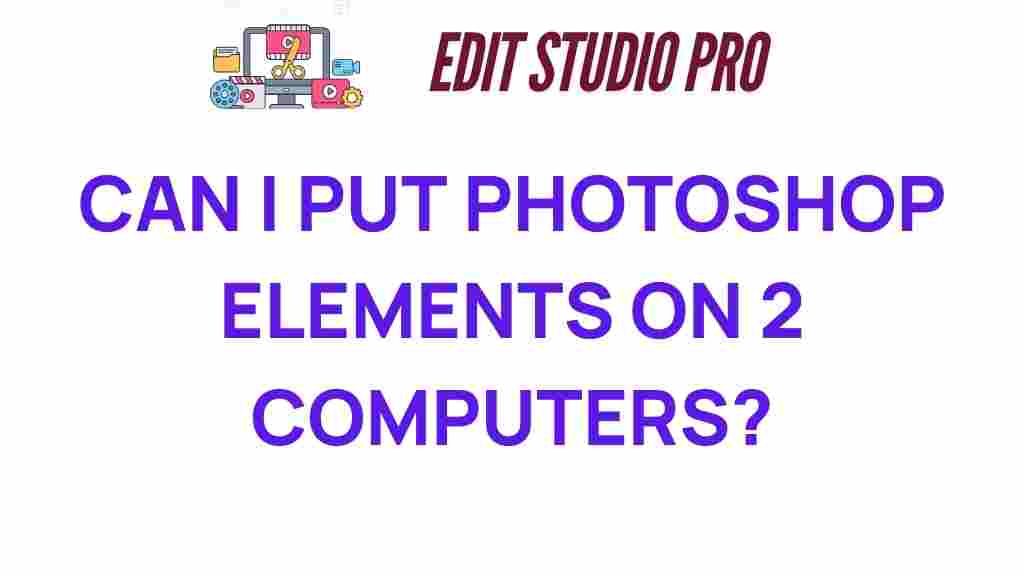Unlocking the Secret: Can You Use Photoshop Elements on Two Computers?
If you’re a digital art enthusiast or a graphic design professional, you might be wondering about the flexibility of using Photoshop Elements on multiple devices. This article will delve into the intricacies of software licensing for Photoshop Elements, particularly focusing on whether you can install it on two computers. With this guide, you’ll unlock the secrets of Adobe’s policies and make the most out of your graphic design software.
Understanding Photoshop Elements and Its Licensing
Adobe Photoshop Elements is a powerful tool tailored for casual users and professionals alike. Unlike its more complex counterpart, Photoshop CC, Photoshop Elements offers a user-friendly interface while maintaining essential features for photo editing and digital art creation. However, understanding the terms of multiple installations is crucial for maximizing your usage of this software.
What is Software Licensing?
Software licensing refers to the legal rights and restrictions imposed on the use of software. When you purchase Photoshop Elements, you are not actually buying the software but rather acquiring a license to use it. This license governs how many devices you can install the software on, which is particularly important for users who work across multiple computers.
Can You Install Photoshop Elements on Two Computers?
The answer to whether you can use Photoshop Elements on two computers is generally yes, but with certain conditions. Adobe allows users to install Photoshop Elements on multiple devices, but the license permits only one active installation at a time. Here’s how you can manage the installations:
Step-by-Step Guide to Installing Photoshop Elements on Two Computers
- Purchase and Download: Begin by purchasing Photoshop Elements from the Adobe website or an authorized retailer. After purchase, you will receive a serial number.
- Install on First Computer: Download and install Photoshop Elements on your primary computer. Follow the prompts and enter your serial number when required.
- Deactivate the License: If you want to install it on a second computer, you need to deactivate the software on the first one. Open Photoshop Elements, go to the Help menu, and select ‘Deactivate’.
- Install on Second Computer: Now, download and install Photoshop Elements on your second computer. Again, enter your serial number during the installation process.
- Activation: Once installed, activate the software using your serial number. Ensure that you do not have Photoshop Elements running on both computers simultaneously.
Key Considerations When Using Photoshop Elements on Multiple Computers
When planning to use Photoshop Elements across different devices, keep these key considerations in mind:
- Internet Connection: Activation requires an internet connection for the first-time setup and any future deactivations.
- License Compliance: Ensure you comply with Adobe’s licensing agreement. Having the software installed on two computers does not mean you can use it on both at the same time.
- Updates and Support: Regularly check for updates to ensure you have the latest features and security patches. Adobe provides support for installation issues, which can be found in their user guide.
Troubleshooting Common Issues with Installations
Even with a well-laid plan, you might face some challenges while installing Photoshop Elements on two computers. Here are some common issues and their solutions:
- Activation Errors: If you encounter errors during activation, ensure that you have deactivated the software on the first computer. You may also need to check your internet connection.
- Serial Number Problems: Double-check that you are entering the correct serial number. Each purchase comes with a unique number, and using an incorrect one will result in activation failure.
- Software Crashes: If Photoshop Elements crashes frequently on either computer, consider uninstalling and reinstalling the software. Ensure that both systems meet the minimum requirements for running the software.
Benefits of Using Photoshop Elements on Multiple Devices
Having Photoshop Elements installed on two computers can significantly enhance your workflow. Here are some benefits:
- Flexibility: Work from different locations (home, office, or while traveling) without being limited to a single device.
- Project Continuity: Easily switch between devices while working on graphic design projects, ensuring you never miss a beat.
- Resource Management: Utilize the computer with the best resources for specific tasks, whether it’s a high-performance system for rendering or a lightweight laptop for basic editing.
Conclusion
In summary, you can use Photoshop Elements on two computers as long as you adhere to Adobe’s licensing policies. By following the steps outlined in this guide, you can maximize the utility of your software while ensuring compliance with licensing agreements. Whether you’re creating stunning digital art or tackling graphic design projects, the ability to switch between multiple installations provides flexibility and efficiency. If you encounter any issues, consult the Adobe support page to access resources and user guides that can assist you in troubleshooting.
By understanding and utilizing Adobe’s software licensing effectively, you can unlock the full potential of Photoshop Elements, making your creative endeavors seamless and enjoyable.
This article is in the category Software & Tools and created by EditStudioPro Team