Is CapCut Pro Worth It? Unpacking the Features and Benefits
In today’s fast-paced digital world, video editing has become an essential skill for creators across various platforms. Whether you’re a social media influencer, a content creator, or someone who simply loves editing videos for fun, you need a tool that can deliver professional results with ease. CapCut, a popular video editing app developed by ByteDance (the creators of TikTok), has gained widespread attention for its user-friendly interface and powerful features. But with the availability of CapCut Pro, many users wonder: *Is CapCut Pro worth it?* This article delves into the features, benefits, and potential drawbacks of CapCut Pro to help you make an informed decision.
What is CapCut Pro?
CapCut Pro is the premium version of the CapCut video editing app, which is available for both iOS and Android devices. The free version offers a wide range of editing tools, but CapCut Pro unlocks additional features and enhances the user experience with advanced tools, higher customization options, and more editing flexibility. While the free version is sufficient for basic video editing, CapCut Pro is designed for those who need more power and greater precision in their creative projects.
CapCut Pro Features
One of the main questions users have when deciding whether to invest in CapCut Pro is what exactly they’ll get by upgrading from the free version. Below are some of the standout features that make CapCut Pro a strong contender in the world of mobile video editing:
- Advanced Editing Tools: CapCut Pro includes advanced tools like multi-layer editing, 3D transitions, and more refined speed control. This makes editing more complex projects, such as vlogs, short films, or music videos, much easier.
- Access to Premium Templates: CapCut Pro users can access a wide range of professional templates that can save time and enhance video quality. These templates cover everything from intros to transitions, giving your content a polished look.
- Enhanced Export Options: The free version of CapCut limits video resolution and quality, but with CapCut Pro, you can export videos in up to 4K resolution, making it ideal for creators looking to upload high-quality videos to platforms like YouTube, Vimeo, and TikTok.
- Ad-Free Experience: One of the biggest drawbacks of the free version of CapCut is the presence of ads. Upgrading to CapCut Pro removes all advertisements, providing a smoother and more enjoyable editing experience.
- Extended Stock Footage Library: CapCut Pro users get access to an expanded library of stock footage, music, sound effects, and graphics, allowing for greater creativity and variety in video projects.
- Better Text and Animation Features: Text effects, customizable fonts, and animation options are enhanced in the Pro version, offering more flexibility in how text is displayed and animated throughout your video.
How Does CapCut Pro Compare to Other Video Editing Apps?
There are plenty of video editing apps on the market, but how does CapCut Pro stack up against the competition? Let’s compare it to some of the leading mobile video editing apps:
- Adobe Premiere Rush: Adobe Premiere Rush is a professional-grade mobile video editor that offers powerful features but comes with a higher price tag. Unlike CapCut Pro, Premiere Rush requires a subscription, which may be a turnoff for casual users. However, it excels in color grading and advanced audio editing.
- InShot: InShot is a popular video editing app with a free version that includes basic editing tools. The Pro version unlocks additional features, but CapCut Pro provides more advanced tools and a better selection of stock assets at a similar price point.
- Kinemaster: Kinemaster is another robust mobile video editor that offers a wide array of editing tools, including multi-layer video support. However, CapCut Pro stands out with its seamless integration with social media platforms like TikTok, making it an excellent choice for creators who prioritize speed and efficiency.
How to Upgrade to CapCut Pro
If you’re ready to unlock the full potential of CapCut, upgrading to CapCut Pro is simple. Here’s how you can do it:
- Open the CapCut app on your mobile device.
- Click on the “Profile” icon in the bottom right corner of the screen.
- Tap on the “Go Pro” button to view the available subscription plans.
- Select your preferred subscription plan: you can choose from monthly, quarterly, or yearly options.
- Enter your payment details and confirm your purchase.
- Once your payment is processed, you’ll have access to all the premium features of CapCut Pro!
Pro Tip: If you’re unsure whether CapCut Pro is worth it, you can try out a free trial (if available) to explore the features before committing to a subscription.
Common Troubleshooting Tips for CapCut Pro
While CapCut Pro is a fantastic video editing tool, like any software, you may encounter occasional issues. Here are some troubleshooting tips to help resolve common problems:
- App Crashes or Freezes: If the app crashes or freezes during use, try restarting your device and reopening CapCut. Ensure your app is updated to the latest version by checking the App Store or Google Play Store for updates.
- Unable to Export Videos: If you’re having trouble exporting your video, check that your device has enough storage space. Additionally, ensure that your video meets the app’s export requirements, such as file size and resolution.
- Lagging During Editing: If the app is lagging or slow during editing, try clearing your device’s cache or restarting the app. You can also reduce the resolution of the preview to improve performance while editing.
- Unable to Access Premium Features: If you’ve upgraded to CapCut Pro but can’t access the premium features, ensure that you’re logged into the correct account and that your subscription is active. If the issue persists, reach out to CapCut’s customer support for assistance.
Is CapCut Pro Worth It for You?
CapCut Pro offers a host of powerful features that can enhance your video editing experience. However, whether it’s worth the investment depends on your needs and the type of content you create. Here are some factors to consider:
- You Create Regular Video Content: If you regularly upload videos to platforms like TikTok, YouTube, or Instagram, CapCut Pro’s enhanced tools and ad-free experience can save you time and help you produce high-quality videos with minimal effort.
- You Need Advanced Editing Features: CapCut Pro is ideal for those who need advanced editing tools, such as multi-layer editing, 3D transitions, and a larger stock library. These features make it suitable for more complex projects.
- You Want to Export in High Quality: CapCut Pro allows you to export your videos in 4K resolution, which is a significant advantage for creators aiming for professional-grade content.
- You’re on a Budget: If you’re just starting with video editing and don’t need the advanced features, the free version of CapCut may be sufficient for your needs. CapCut Pro is an affordable option compared to other premium video editors, but it’s still an investment.
Conclusion
CapCut Pro is an excellent option for creators looking for a feature-rich video editing tool that offers both ease of use and professional capabilities. From advanced editing tools to an expanded stock library and enhanced export options, CapCut Pro provides everything you need to take your video editing to the next level. Whether you’re a casual content creator or a seasoned pro, the benefits of CapCut Pro are hard to ignore.
However, before making a decision, it’s important to consider your editing needs and budget. If you’re primarily focused on quick, casual video editing, the free version may suffice. But for those who want a more polished, high-quality final product, CapCut Pro is definitely worth considering.
For more tips on mobile video editing, check out our video editing guide or explore additional tools like Adobe Premiere Rush for advanced editing features.
This article is in the category Software & Tools and created by EditStudioPro Team
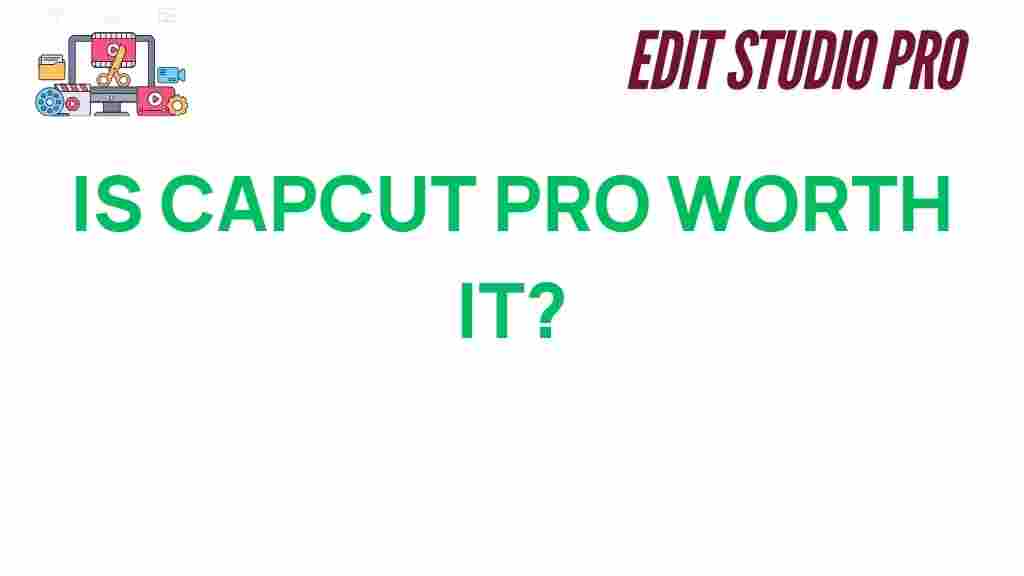
1 thought on “Is CapCut Pro Worth It? Unpacking the Features and Benefits”