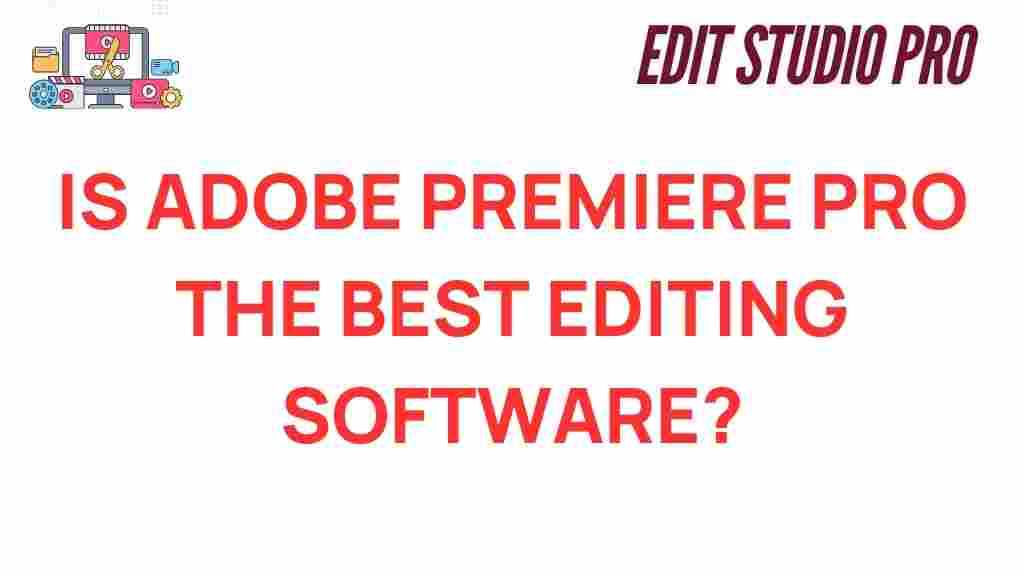Is Adobe Premiere Pro the Ultimate Editing Software for Creators?
In the ever-evolving landscape of video editing, creators are constantly on the lookout for the best tools to help them bring their visions to life. Among the myriad of options available, Adobe Premiere Pro stands out as a leading contender. This article will explore whether Adobe Premiere Pro is indeed the ultimate editing software for creators, diving deep into its features, user experience, and how it compares to other editing tools in the market.
Understanding Adobe Premiere Pro
Adobe Premiere Pro is a professional video editing software developed by Adobe Systems. It is widely used in film production, television, and online content creation. Its robust set of features allows for intricate video editing, making it a staple among industry professionals and aspiring creators alike.
Key Features of Adobe Premiere Pro
One of the reasons Adobe Premiere Pro is favored by many is its extensive range of features. Here are some key tools and functionalities:
- Multi-Format Support: Premiere Pro supports a wide variety of video formats, making it versatile for different projects.
- Advanced Editing Tools: Features like multi-camera editing, timeline editing, and color correction tools help in creating polished videos.
- Integration with Creative Cloud: Seamlessly integrates with other Adobe products, enhancing the editing experience.
- Collaboration Features: Adobe’s Team Projects feature allows multiple users to work on a project simultaneously, which is essential for collaborative environments.
User Experience with Adobe Premiere Pro
The user experience of Adobe Premiere Pro is often regarded as intuitive, but it can present a learning curve for beginners. Here’s a breakdown of what users can expect:
- Interface: The layout is customizable, allowing users to set up their workspace according to their needs.
- Tutorials and Resources: A wealth of tutorials and resources are available online, making it easier for new users to get acquainted with the software.
- Performance: Premiere Pro is known for its speed and efficiency, especially when working with high-resolution videos.
Software Comparison: Adobe Premiere Pro vs. Other Editing Tools
When discussing video editing software, it’s vital to compare Adobe Premiere Pro with other popular options in the market. Here’s how it stacks up against some competitors:
Final Cut Pro
Final Cut Pro is another powerful editing software, particularly popular among Mac users. Here are some comparison points:
- Platform: Final Cut Pro is exclusive to macOS, while Premiere Pro is available on both Mac and Windows.
- Price: Final Cut Pro requires a one-time purchase, whereas Premiere Pro operates on a subscription model.
- Performance: Both software programs offer excellent performance; however, Premiere Pro has a slight edge in collaborative features.
DaVinci Resolve
DaVinci Resolve is renowned for its color grading capabilities. Here’s a quick comparison:
- Color Grading: DaVinci Resolve is considered the industry standard for color correction, while Premiere Pro has robust color tools but may not match Resolve’s capabilities.
- Free Version: DaVinci Resolve offers a comprehensive free version, which is a significant draw for beginners.
- Integration: Adobe Premiere Pro integrates better with other Adobe software, which is advantageous for those using the Creative Cloud.
Choosing the Right Software for Your Needs
Ultimately, the choice between Adobe Premiere Pro and other editing tools depends on individual needs and preferences. Consider the following factors:
- Budget: Determine if you prefer a subscription model or a one-time purchase.
- Platform: Ensure compatibility with your operating system.
- Specific Features: Identify which features are most important for your projects.
Step-by-Step Process: Getting Started with Adobe Premiere Pro
To help you get started with Adobe Premiere Pro, follow these steps:
- Install Adobe Premiere Pro: Download and install the software from the Adobe website.
- Create a New Project: Open the software and create a new project. Set your project settings according to your needs.
- Import Media: Use the Media Browser to import video clips, audio files, and images into your project.
- Edit Your Timeline: Drag and drop your media onto the timeline, and use the editing tools to cut, trim, and arrange clips.
- Add Effects and Transitions: Explore the Effects panel to enhance your video with various effects and transitions.
- Color Correction: Utilize the Lumetri Color panel for color grading and correction to achieve the desired look.
- Export Your Video: Once editing is complete, navigate to File > Export > Media to export your finished project in your desired format.
Troubleshooting Common Issues
While using Adobe Premiere Pro, you may encounter some common issues. Here are troubleshooting tips to resolve them:
- Performance Issues: Ensure your system meets Adobe’s recommended hardware specifications. Close unnecessary applications to free up resources.
- Export Errors: Check your export settings and ensure there are no codec issues. Rendering your timeline before exporting can also help.
- Media Offline: If you see a “Media Offline” error, check the file location and re-link the media in the project panel.
Industry Standards and Trends
As a leading software in the market, Adobe Premiere Pro meets various industry standards and trends. It is widely used across different sectors, including:
- Film Production: Premiere Pro is a go-to software for many filmmakers, thanks to its comprehensive editing tools.
- Content Creation: YouTube creators and social media influencers leverage Premiere Pro for its user-friendly interface and powerful features.
- Corporate Video Production: Businesses utilize Premiere Pro for creating promotional and training videos, owing to its versatility.
Conclusion: Is Adobe Premiere Pro the Ultimate Choice for Creators?
In conclusion, Adobe Premiere Pro holds a prominent position in the realm of video editing software. Its extensive features, strong user experience, and integration capabilities set it apart from the competition. While it may not be the only option available, its alignment with industry standards and continuous updates make it a reliable choice for both professionals and enthusiasts.
Whether you’re working on film production, creating content for social media, or producing corporate videos, Adobe Premiere Pro offers the tools necessary to bring your creative visions to life. Explore more about the software and how it can elevate your editing experience by visiting the Adobe Premiere Pro page.
This article is in the category Software & Tools and created by EditStudioPro Team