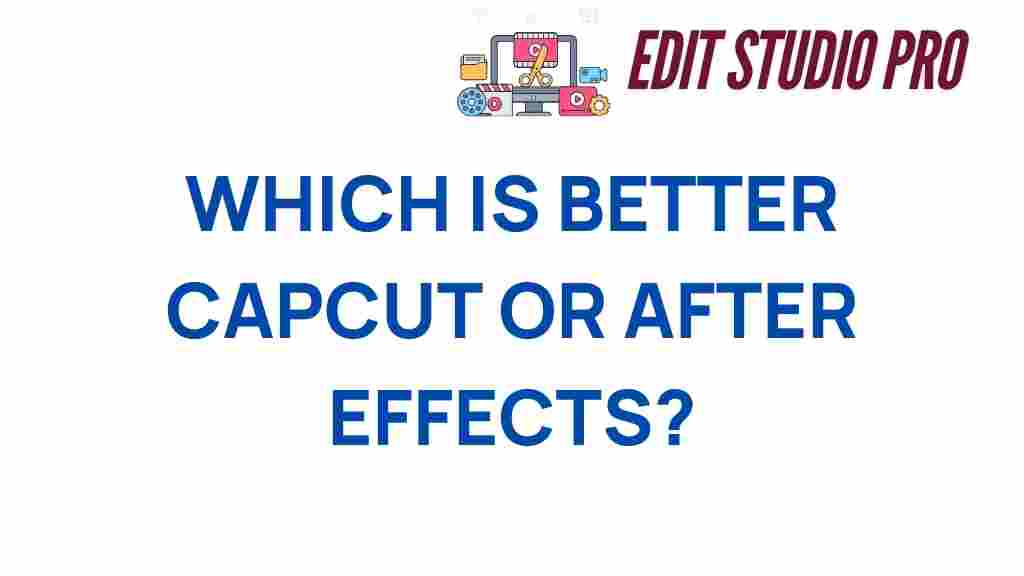CapCut vs. After Effects: Which Video Editing Tool Reigns Supreme?
When it comes to video editing, choosing the right tool can be a game-changer for creators. Among the many options available today, two names often come up in discussions: CapCut and Adobe After Effects. Both of these tools offer a range of powerful features, but they cater to different types of users and video editing needs. So, how do you decide between the two? In this article, we’ll break down the key differences, strengths, and weaknesses of CapCut and After Effects to help you determine which tool reigns supreme for your specific requirements.
CapCut: The Rising Star in Mobile Video Editing
CapCut has rapidly become one of the most popular video editing apps for mobile users. Available for both iOS and Android, CapCut is developed by ByteDance, the same company behind TikTok. It’s a free-to-use video editing software that offers a range of features suitable for social media creators, vloggers, and anyone looking to produce quick, high-quality videos on the go.
One of the primary appeals of CapCut is its user-friendly interface. The app is designed with beginners in mind, allowing users to easily navigate through its editing tools without prior video editing experience. Despite its simplicity, CapCut offers a surprising amount of advanced features such as:
- Video Trimming and Cutting: Effortlessly trim and cut clips to the desired length.
- Transitions: A wide array of smooth transitions to make your edits look professional.
- Text and Effects: Add text overlays, animations, and effects to enhance your videos.
- Sound Editing: CapCut provides background music, sound effects, and voiceover capabilities.
- Speed Control: Control the speed of your footage for slow-motion or time-lapse effects.
Whether you’re editing videos for TikTok, Instagram, or YouTube, CapCut allows for quick, polished video production without the steep learning curve. This makes it a perfect choice for those who prioritize speed and simplicity.
Why Choose CapCut?
CapCut is particularly popular among creators who prioritize social media-friendly features. The tool’s integration with TikTok, coupled with its free-to-use model, makes it an attractive option for influencers and content creators who need to churn out high-quality content quickly.
Additionally, CapCut’s mobile platform means users can edit videos anywhere, making it an ideal option for creators on the go. Whether you’re a beginner or an experienced editor, CapCut provides an easy-to-learn interface with sufficient tools to achieve impressive results.
After Effects: The Industry Standard for Advanced Motion Graphics and VFX
Adobe After Effects, on the other hand, is a powerhouse when it comes to creating sophisticated motion graphics, visual effects (VFX), and animations. It is widely regarded as the industry standard for professional video editing and is used by filmmakers, TV production studios, and digital artists around the world. Unlike CapCut, After Effects is not a mobile app and is available only for desktop computers (Windows and macOS).
After Effects is known for its versatility and depth, offering advanced features such as:
- Motion Graphics: Create intricate animations, text effects, and graphics with ease.
- Visual Effects (VFX): Add cinematic-quality effects to your footage, such as explosions, smoke, and fire.
- Compositing: Layer multiple video tracks seamlessly to create complex compositions.
- 3D Animation: Create and manipulate 3D objects and environments.
- Advanced Color Correction: Adjust the color and tone of your footage with precision.
While CapCut is perfect for quick edits and mobile content creation, After Effects is the go-to software for those who need detailed control over every aspect of their video production. However, it comes with a steep learning curve and can be quite overwhelming for beginners.
Why Choose After Effects?
After Effects is the clear winner for professionals working on high-end video projects, such as films, commercials, and corporate videos. The level of customization and control it offers is unparalleled, making it the preferred tool for those working with complex animations and visual effects.
If you’re looking to dive deep into motion graphics or need to create detailed visual effects for your projects, After Effects provides all the tools necessary to make your vision come to life. It’s also part of the Adobe Creative Cloud suite, which allows for seamless integration with other Adobe products like Premiere Pro and Photoshop.
CapCut vs. After Effects: Key Differences
While both CapCut and After Effects are excellent video editing tools in their own right, they cater to different audiences and use cases. Here’s a side-by-side comparison of the two:
1. Ease of Use
CapCut: CapCut is extremely user-friendly and designed for beginners. Its mobile interface is intuitive, allowing even novice editors to start creating videos with minimal effort.
After Effects: After Effects has a much steeper learning curve. It is designed for professionals and requires a solid understanding of video editing, motion graphics, and animation principles. It may take some time to master.
2. Features and Functionality
CapCut: CapCut is designed for fast, social-media-focused edits. It offers basic editing features such as trimming, transitions, text effects, and filters, making it perfect for TikTok and Instagram videos.
After Effects: After Effects offers highly advanced editing features like VFX, motion graphics, 3D animation, and compositing, which are essential for high-end video production. It is ideal for intricate work that requires full control over visual design.
3. Platform
CapCut: CapCut is available as a mobile app, making it accessible to anyone with a smartphone or tablet. It’s perfect for creators who want to edit on the go.
After Effects: After Effects is a desktop application and requires a powerful computer to run. It’s better suited for long-form, complex projects where the user needs detailed control over their editing environment.
4. Pricing
CapCut: One of CapCut’s strongest selling points is that it is completely free to use. There are no hidden costs, making it an attractive option for those with limited budgets.
After Effects: After Effects is part of the Adobe Creative Cloud subscription, which requires a monthly or annual payment. While it offers a lot more power and flexibility, the cost can be prohibitive for casual users.
5. Performance
CapCut: CapCut is lightweight and performs well on mobile devices. However, it can struggle with larger files and more complex edits due to the limitations of mobile hardware.
After Effects: After Effects is resource-intensive and requires a high-performance computer. The rendering and processing time can be quite long, especially when working with large projects or advanced visual effects.
Which Tool Should You Choose?
The choice between CapCut and After Effects depends entirely on your video editing needs and level of expertise. Here’s a breakdown to help you decide:
- Choose CapCut if: You’re a beginner or casual creator looking for an easy-to-use, mobile-friendly tool that delivers high-quality results for social media platforms like TikTok and Instagram. CapCut is also ideal if you need to create quick, simple videos with minimal editing.
- Choose After Effects if: You’re a professional video editor, motion graphics artist, or filmmaker who needs advanced features and precise control over every aspect of your project. If your work involves creating intricate animations, visual effects, or complex compositions, After Effects is the superior choice.
Troubleshooting Tips for CapCut and After Effects
CapCut Troubleshooting Tips
- If your video is lagging, try reducing the video resolution or closing other apps running in the background.
- If you encounter rendering issues, ensure you have sufficient storage space on your mobile device and clear unnecessary files.
- If CapCut crashes during editing, try reinstalling the app or updating to the latest version.
After Effects Troubleshooting Tips
- If After Effects is running slow, consider upgrading your computer’s hardware, particularly RAM and GPU, to handle larger projects more efficiently.
- Ensure your project files are well-organized and that you’re not using unnecessary high-resolution assets that slow down the process.
- If you encounter rendering issues, check your software settings or try rendering in sections to identify problematic areas in your composition.
Conclusion
Both CapCut and After Effects are incredible tools in their own right, but they serve different purposes. CapCut is the go-to solution for quick, mobile-friendly video editing, especially for social media content creators. It offers simplicity and ease of use, making it a great choice for beginners. On the other hand, After Effects is the ultimate choice for professionals who need advanced features for motion graphics, VFX, and detailed editing. It’s a powerful tool, but it comes with a steeper learning curve and a higher cost.
The decision ultimately boils down to your needs. If you want to create fast, polished content for platforms like TikTok and Instagram, CapCut is an excellent option. However, if you’re aiming for high-end visual effects or intricate animations, After Effects will provide the tools necessary for your projects.
For more information on video editing tools and tips, check out our comprehensive guide to editing software.
For further insights into After Effects, you can visit Adobe’s official website at Adobe After Effects.
This article is in the category Software & Tools and created by EditStudioPro Team