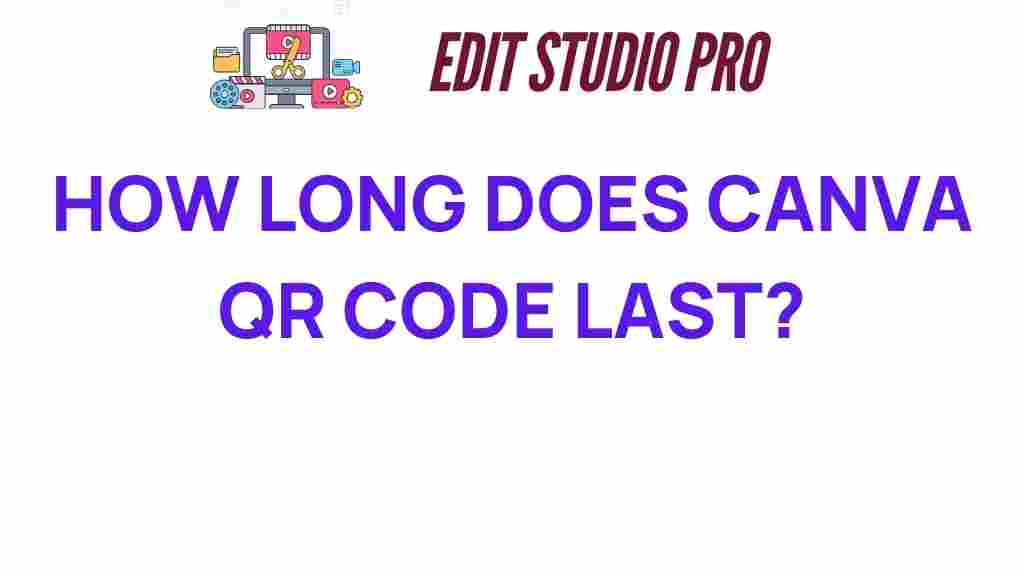The Lifespan of Your Canva QR Code: What You Need to Know
In today’s digital marketing landscape, QR codes have become invaluable tools for bridging the gap between offline and online content. With the rise of graphic design platforms like Canva, creating visually appealing QR codes has never been easier. However, understanding the lifespan of your Canva QR code is crucial for ensuring that your branding efforts are effective and sustainable. In this article, we will delve into the lifespan of Canva QR codes, guiding you on how to maximize their potential in your digital marketing strategy.
Understanding Canva and QR Codes
Canva is a user-friendly graphic design tool that allows individuals and businesses to create stunning visuals, including marketing materials, social media graphics, and yes, QR codes. QR codes, or Quick Response codes, are two-dimensional barcodes that can be scanned using smartphones to direct users to websites, apps, or other digital content.
Integrating QR codes into your branding strategy can significantly enhance your marketing efforts. However, it’s essential to understand how long these codes remain functional and effective to ensure your campaigns yield the desired results. Let’s explore the factors affecting the lifespan of your Canva QR code.
Factors Affecting the Lifespan of Your Canva QR Code
The lifespan of a QR code can depend on several factors:
- Type of QR Code: There are static and dynamic QR codes. Static QR codes, once created, cannot be changed. In contrast, dynamic QR codes allow you to update the destination URL without changing the QR code itself. This flexibility can extend the lifespan of your QR code.
- Link Maintenance: If your QR code links to a webpage or online content, the lifespan is heavily dependent on the maintenance of that link. If the URL changes or the content is deleted, the QR code becomes useless.
- Design Considerations: Aesthetic elements in graphic design can impact how long your QR code remains relevant. Ensure that your code aligns with your branding strategy and remains visually appealing.
The Importance of QR Code Lifespan in Digital Marketing
In the realm of digital marketing, the longevity of your QR codes is essential for continuous engagement with your audience. Here are some reasons why:
- Cost-Effectiveness: Creating a QR code with Canva is free, but if your code becomes obsolete, you may need to invest in creating new ones, which can add up over time.
- Brand Consistency: Maintaining a consistent branding message is crucial. If your QR codes are constantly changing, it may confuse your audience.
- Tracking and Analytics: Dynamic QR codes allow for tracking user interactions over time, giving you valuable data to inform your marketing strategies.
Step-by-Step Guide: Creating a QR Code in Canva
Creating a QR code in Canva is a straightforward process. Here’s a step-by-step user guide to help you:
- Log In to Canva: Start by logging into your Canva account or create a new account if you don’t have one.
- Select a Template: Use the search bar to find “QR code” templates. Choose one that fits your branding style.
- Generate Your QR Code: Click on the QR code generator feature in Canva. Input the URL or content you want the QR code to link to.
- Customize Your Design: Adjust colors, shapes, and add branding elements to make your QR code visually appealing.
- Download Your QR Code: Once you’re satisfied with your design, download the QR code in your desired format (PNG, JPEG, etc.).
Best Practices for Using QR Codes in Your Marketing Strategy
To maximize the effectiveness of your Canva QR code in digital marketing, consider these best practices:
- Test Before Launch: Always test your QR code before distributing it to ensure it works correctly and directs users to the right content.
- Provide Context: Include a brief description or call-to-action near the QR code, encouraging users to scan it.
- Monitor Performance: Use analytics tools to track how many scans your QR code receives and adjust your strategy accordingly.
- Keep It Updated: If you’re using a dynamic QR code, regularly check and update the content linked to it to keep it relevant.
Troubleshooting Common QR Code Issues
Even though creating QR codes in Canva is simple, you might encounter some issues. Here are some common problems and their solutions:
- QR Code Not Scanning: Ensure that the QR code is not too small or distorted. Test it with different devices to rule out device-specific issues.
- Link is Broken: If the QR code links to a webpage that no longer exists or has changed, update the link if you are using a dynamic QR code.
- Low Scan Rate: If your QR code isn’t getting scanned as much as expected, reconsider its placement and visibility. Make sure it’s easily accessible and provides value to the user.
Conclusion: Ensuring Longevity for Your Canva QR Codes
The lifespan of your Canva QR code is a critical aspect of your digital marketing and branding strategy. By understanding the differences between static and dynamic QR codes, maintaining your links, and implementing best practices, you can ensure that your QR codes remain effective over time.
As technology continues to evolve, so do the tools available for graphic design and digital marketing. Canva offers an excellent platform for creating visually appealing QR codes that can enhance your branding efforts and connect with your audience effectively. To delve deeper into using QR codes and other digital marketing tools, check out this comprehensive guide.
For further information on QR codes and their applications in marketing, visit this external resource.
By following the guidelines and tips outlined in this article, you can maximize the lifespan of your Canva QR codes and integrate them seamlessly into your branding strategy.
This article is in the category Software & Tools and created by EditStudioPro Team