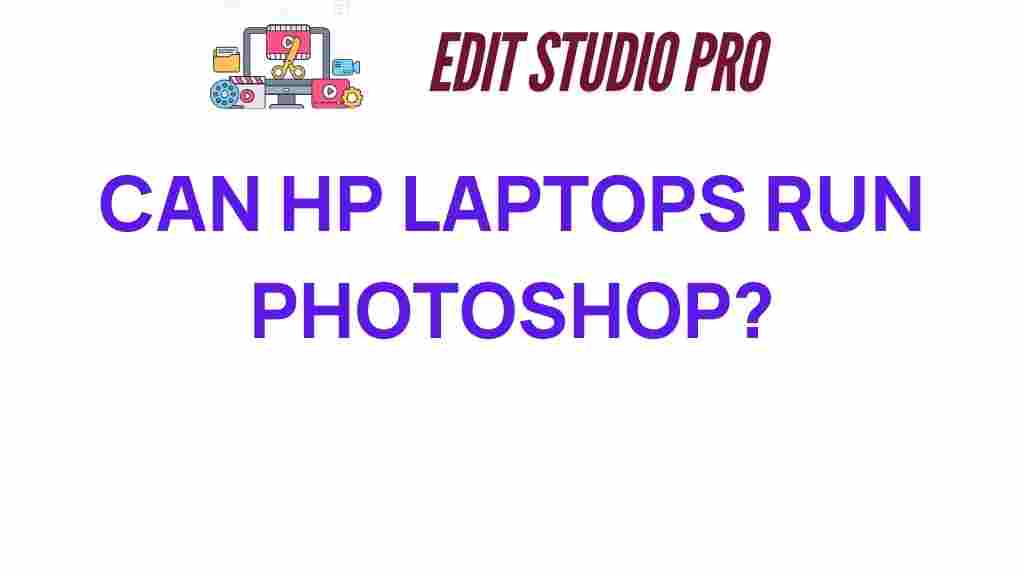Can HP Laptops Handle Photoshop? The Surprising Truth Revealed
If you’re a graphic designer or someone passionate about digital art, you may wonder about the compatibility of HP laptops with Photoshop. With Adobe’s powerful creative tools becoming essential for many professionals and hobbyists alike, understanding the performance of HP laptops in this context is crucial. In this article, we will explore the Photoshop compatibility of HP laptops, focusing on their specifications, performance, and how they meet or exceed the software requirements.
Understanding Photoshop’s System Requirements
Before diving into specific HP laptop models, it’s important to understand the software requirements that Adobe Photoshop mandates. As of October 2023, here are the minimum and recommended system requirements for running Photoshop effectively:
- Processor: Intel or AMD processor with 64-bit support
- Operating System: Windows 10 (64-bit) or higher
- RAM: 8 GB (16 GB recommended)
- Graphics Card: GPU with DirectX 12 support and 2 GB of GPU memory
- Storage: SSD storage is highly recommended for better performance
- Display: 1280 x 800 display with 100% UI scaling
These requirements are essential for ensuring smooth performance while using Photoshop. Let’s see how HP laptops stack up against these requirements.
HP Laptops: A Variety of Choices
HP offers a wide range of laptops suitable for different needs in graphic design and creative work. Here are some popular HP laptop series that are well-suited for running Photoshop:
- HP Spectre x360: Known for its sleek design and powerful specs, ideal for graphic designers.
- HP Envy Series: Offers a balance of performance and affordability, perfect for creative tasks.
- HP Omen Series: Primarily designed for gaming, but also provides excellent performance for graphic-intensive applications.
Performance Insights: HP Laptops vs. Photoshop
When it comes to graphic design and using software like Photoshop, performance is key. Let’s break down how HP laptops perform based on their specifications:
- Processor: HP laptops typically come equipped with Intel Core i5, i7, or AMD Ryzen processors, which are robust enough to handle Photoshop’s demands.
- RAM: Many HP models offer upgradeable RAM options, allowing users to install 16 GB or more, which is beneficial for multitasking and handling large files.
- Graphics: The inclusion of dedicated graphics cards in some models, like the HP Omen series, ensures enhanced performance in graphic design tasks.
- Storage: Most HP laptops come with SSD options, significantly improving loading times and overall efficiency when working with large Photoshop files.
Step-by-Step Process: Setting Up Photoshop on HP Laptops
To ensure optimal performance when using Photoshop on your HP laptop, follow these steps:
- Check System Requirements: Before installing Photoshop, ensure your HP laptop meets or exceeds the system requirements.
- Install Photoshop: Download the latest version from the Adobe website and follow the installation prompts.
- Update Drivers: Ensure that your graphics card drivers are updated. This can significantly impact performance.
- Optimize Settings: Adjust Photoshop’s performance settings by navigating to Edit > Preferences > Performance to allocate more RAM and enable GPU acceleration.
- Regular Maintenance: Keep your laptop clean and regularly check for software updates to ensure smooth operation.
Troubleshooting Common Issues
Even with a capable HP laptop, you may encounter some issues while using Photoshop. Here are some troubleshooting tips:
- Photoshop Crashes: Ensure your laptop has sufficient RAM and storage space. Close unnecessary applications running in the background.
- Slow Performance: Check if Photoshop is using the GPU by going to Preferences > Performance. If not, ensure your graphics card is compatible and updated.
- File Opening Issues: If you experience problems opening certain file types, ensure that you have the latest version of Photoshop installed.
HP Laptops for Creative Professionals: User Reviews
When considering a purchase, user reviews can provide valuable insights. Here are some standout features noted by users of various HP laptops:
- HP Spectre x360: Users praise its stunning 4K display, making it perfect for detailed graphic design work.
- HP Envy Series: Reviewers appreciate the balance of performance and price, noting its ability to handle Photoshop effectively.
- HP Omen Series: Gamers and designers alike commend its powerful hardware, making it suitable for high-end graphic design applications.
Conclusion: Are HP Laptops a Good Choice for Photoshop?
In conclusion, HP laptops can indeed handle Photoshop effectively, provided they meet the necessary software requirements. With a variety of models ranging from the sleek Spectre x360 to the powerful Omen series, there is an HP laptop to fit every creative professional’s needs. By ensuring you select a model with sufficient RAM, a capable processor, and a dedicated GPU, you can enjoy a seamless experience with Photoshop.
Whether you are a seasoned graphic designer or just starting your creative journey, investing in a quality HP laptop can be a game-changer. For more information on the best HP laptops for graphic design, check out our detailed laptop reviews.
With the right HP laptop, you’ll be equipped to take your creative projects to the next level!
This article is in the category Software & Tools and created by EditStudioPro Team