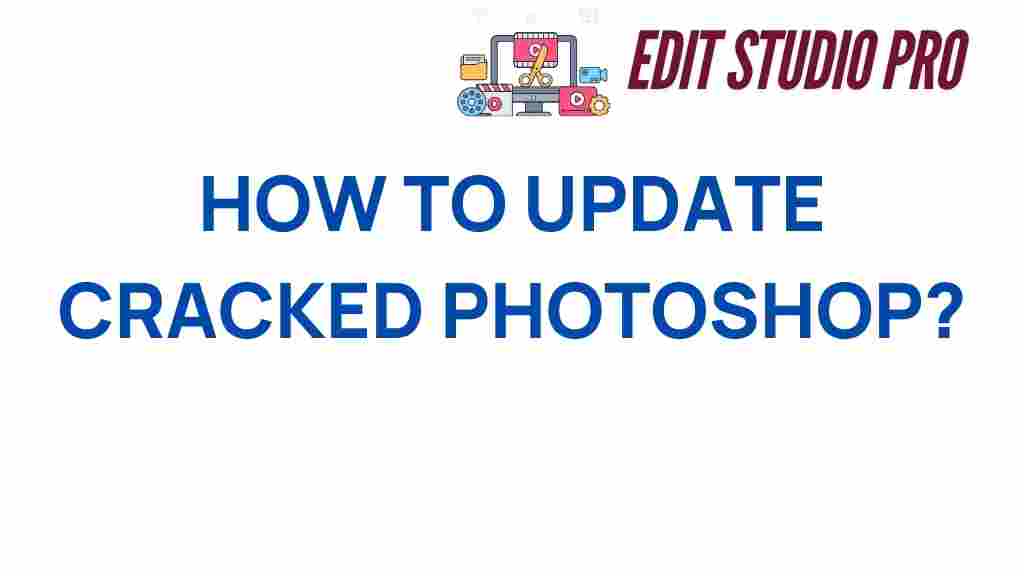Unlocking Secrets: How to Update Your Cracked Photoshop Safely
In the world of digital artistry, Photoshop stands out as one of the most powerful creative tools available. However, many users find themselves using a cracked Photoshop version instead of the authentic software. While this may seem like a cost-effective solution, it poses significant risks, including software security vulnerabilities and potential legal issues. In this guide, we’ll explore how to safely update your cracked Photoshop without compromising your computer’s security or your creative work.
Understanding the Risks of Using Cracked Software
Using a cracked Photoshop version can lead to several problems that every user should be aware of:
- Security Vulnerabilities: Cracked versions often contain malware, which can harm your computer and compromise your personal information.
- Lack of Updates: You won’t receive essential updates, leaving your software outdated and prone to bugs.
- Legal Issues: Using pirated software is illegal and can lead to serious consequences.
- Limited Features: Some features may not work properly or at all, affecting your photo editing capabilities.
Step-by-Step Process to Safely Update Your Cracked Photoshop
If you’re determined to continue using a cracked Photoshop version, here are steps you can take to minimize risks while attempting to update it. Keep in mind that the best practice is to switch to the official version.
1. Backup Your Projects
Before attempting any updates, it’s crucial to back up your existing projects. This ensures that your valuable work is safe, regardless of what happens during the update process.
2. Disable Internet Connection
To prevent any accidental online checks or updates that could expose your cracked software, disable your internet connection temporarily.
3. Download the Latest Update
Search for the latest version of the cracked Photoshop update from a trusted source. This can be challenging, as many sites may not be reliable. Always read user reviews and check for a good reputation.
4. Install the Update
Once you’ve downloaded the update, follow these steps:
- Locate the downloaded update file.
- Run the installer and follow the prompts.
- During installation, avoid any additional software offers that may come with it.
5. Reconnect to the Internet
After the installation is complete, you can reconnect to the internet. However, be cautious and aware of potential security threats.
6. Test the Updated Software
Open Photoshop and check if the functionalities are working correctly. Pay special attention to any tools that are essential for your photo editing tasks.
Troubleshooting Common Issues
Updating a cracked Photoshop version may come with its own set of challenges. Here are some common issues users face and how to resolve them:
1. Software Crashes
If Photoshop crashes after the update:
- Try reinstalling the update.
- Check for compatibility issues with your operating system.
2. Missing Features
If certain features are missing or not functioning:
- Revisit the source from where you downloaded the update; it may not be a complete version.
- Consider reverting to an earlier version if the new one is unstable.
3. Performance Issues
If Photoshop runs slowly after the update:
- Clear the cache in Photoshop.
- Check your computer’s resources; you may need additional RAM or hard drive space.
Alternative Options for Photo Editing
<pWhile using a cracked Photoshop may seem convenient, consider these alternatives that provide reliable photo editing without the risks:
- GIMP – A free and open-source alternative offering powerful tools for digital artistry.
- Pixlr – A web-based photo editing tool that is user-friendly and feature-rich.
- Canva – While not as powerful as Photoshop, it’s great for graphic design and quick edits.
Conclusion
Updating a cracked Photoshop version is fraught with risks, including security vulnerabilities and potential legal issues. While the steps provided can help you navigate the update process, the best solution for your photo editing needs is to invest in the official version of Photoshop or explore legitimate alternative software options. Remember, prioritizing software security and reliable updates will enhance your digital artistry experience and protect your creative work.
For more detailed Photoshop tips and a comprehensive user guide, check out our resources. Stay safe and happy editing!
This article is in the category Tips & Tricks and created by EditStudioPro Team