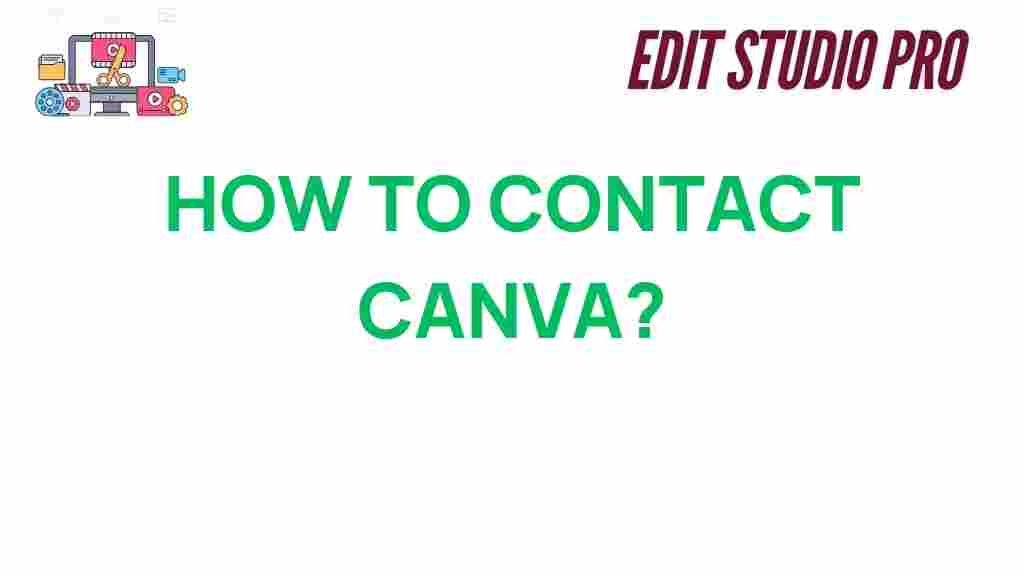Canva Support: How to Contact Canva for Assistance
Whether you’re a graphic design beginner or a seasoned pro, Canva is an incredibly popular tool for creating beautiful designs, presentations, and social media graphics. However, like any software, users may encounter issues or need help to navigate some of its features. Fortunately, Canva offers several ways to get the support you need. In this article, we’ll explore the different options available for contacting Canva support and how to efficiently resolve any issues you may face while using the platform.
Why You Might Need Canva Support
Canva is a versatile platform, but it can sometimes present challenges that require assistance. Some common issues that might prompt you to contact Canva support include:
- Difficulty with login or account recovery
- Technical issues such as the app crashing or slow performance
- Questions about subscription plans or billing issues
- Problems with Canva’s features or tools, such as design templates or elements not loading properly
- Requests for refunds or account cancellations
If you’re experiencing any of these or other problems, it’s essential to know how to contact Canva support to resolve them quickly and effectively.
How to Contact Canva Support: Step-by-Step Guide
There are several ways to reach Canva support, depending on the nature of your issue. Below are the various options available and a step-by-step guide to help you choose the best method.
1. Use the Canva Help Center
The Canva Help Center is a great first step when you encounter an issue. It’s packed with articles, tutorials, and troubleshooting guides to help you solve common problems. Here’s how to use the Help Center:
- Visit the Canva Help Center page.
- Use the search bar to type in your issue (e.g., “account recovery” or “Canva design tools not working”).
- Browse through the suggested articles and follow the steps outlined in them to resolve your problem.
Many users find that their issues are resolved by reading through the Help Center articles, which cover everything from basic troubleshooting to advanced design techniques.
2. Use the Canva Live Chat
If you can’t find a solution in the Help Center, you can try using Canva’s live chat feature. Canva offers live support through their chat system, which connects you with a support agent in real-time. Here’s how to use live chat:
- Go to the Canva homepage and log in to your account.
- Scroll to the bottom of the page and click on the “Help” button.
- From the Help menu, select “Contact Us,” and you should be presented with a live chat option.
- Type your issue or query into the chat window, and a Canva support agent will assist you shortly.
Live chat is one of the fastest ways to get in touch with Canva support, and agents are typically available during business hours. Be sure to provide as much detail as possible to help them understand your issue quickly.
3. Reach Out via Email
If live chat is unavailable or if you prefer email communication, you can contact Canva support via email. Canva’s customer service team is responsive and will guide you through troubleshooting steps or provide solutions. Here’s how to contact them by email:
- Go to the Canva Contact Page.
- Choose the appropriate category for your issue (e.g., Billing, Technical Support, Account Issues).
- Fill in the contact form with all the necessary details (e.g., issue description, screenshots, etc.).
- Submit the form, and Canva support will get back to you as soon as possible.
Be sure to check your email regularly for updates or follow-up questions from Canva’s support team.
4. Contact Through Social Media
For non-urgent issues or general inquiries, you can also reach out to Canva via their social media platforms. Canva is active on several social media channels, including:
While social media isn’t the best option for complex technical issues, it’s a good way to stay updated on Canva’s latest features or announcements. Additionally, Canva’s social media teams are often quick to respond to user inquiries.
5. Canva Community Forums
If you’re looking for advice or want to discuss issues with other Canva users, the Canva Community Forum is a valuable resource. The forum allows users to share tips, tricks, and solutions for common problems. To access the forum:
- Visit the Canva Community page.
- Browse through existing threads to see if someone has already addressed your issue.
- If you don’t find a solution, start a new thread with your problem and await responses from the community.
Sometimes, fellow users can provide helpful insights or quick fixes that might not be covered in the official Help Center articles.
Troubleshooting Tips Before Contacting Canva Support
Before reaching out to Canva support, it’s a good idea to try a few troubleshooting steps. Many issues can be solved with simple actions:
- Clear your browser cache: Sometimes, cached files can cause problems with Canva’s performance. Clearing your browser’s cache and cookies may resolve issues like slow loading or design errors.
- Update your browser: Make sure you’re using the latest version of your browser, as older versions can cause compatibility issues.
- Disable browser extensions: Certain extensions, such as ad blockers or privacy tools, may interfere with Canva’s functionality. Try disabling them to see if it improves performance.
- Check your internet connection: Poor connectivity can affect Canva’s ability to load designs or save your work. Ensure you have a stable internet connection.
By following these steps, you might be able to fix minor issues on your own without needing to contact Canva support.
Canva Support for Paid Users
If you’re a Canva Pro or Canva Enterprise user, you may have access to premium support options, including priority assistance. In addition to the methods outlined above, paid users can:
- Enjoy faster response times through email or live chat
- Have access to dedicated support agents for more complex issues
- Use additional resources like team collaboration support or advanced design tutorials
Paid users should take full advantage of these benefits for more efficient issue resolution.
Conclusion: Getting the Help You Need from Canva Support
Whether you’re a beginner or a professional designer, encountering issues on Canva can be frustrating, but help is always available. By utilizing the various support options mentioned above, you can quickly get the assistance you need. From the comprehensive Canva support Help Center to direct contact via live chat, email, or social media, there’s always a way to resolve your issues. And remember, before contacting support, try some basic troubleshooting steps to save time and possibly solve the problem yourself.
If you’re still unable to find a solution, don’t hesitate to reach out to Canva support directly. Their team is ready to help you get back to creating beautiful designs with ease.
This article is in the category Tips & Tricks and created by EditStudioPro Team