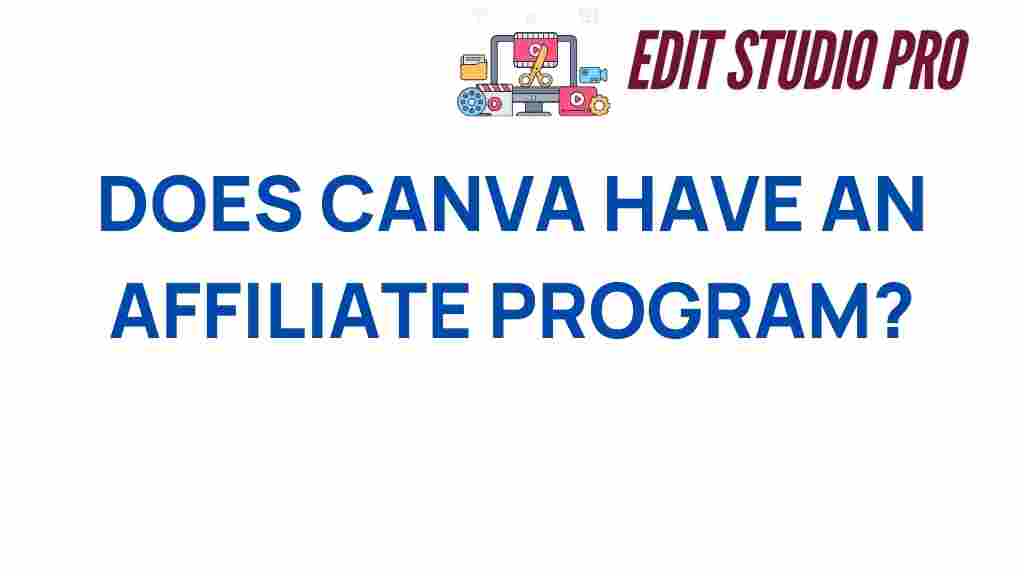Unveiling Canva’s Affiliate Program: What You Need to Know
In the world of online business, creative entrepreneurs are always on the lookout for innovative ways to earn money. One such opportunity is through Canva’s affiliate program. This robust referral program not only allows you to promote one of the leading design tools available today but also offers an avenue for passive income. Whether you’re a seasoned marketer or just starting your journey in the digital landscape, understanding how to leverage Canva’s affiliate program can significantly enhance your marketing strategies. In this article, we’ll explore everything you need to know about Canva, its affiliate program, and how you can maximize your earnings.
What is Canva?
Canva is a user-friendly graphic design platform that empowers individuals and businesses to create stunning visual content without needing advanced design skills. With a vast library of templates, images, and design elements, Canva has become a go-to tool for:
- Social media posts
- Marketing materials
- Presentations
- Infographics
- And so much more!
By joining Canva’s affiliate program, you can introduce this powerful design tool to your audience while earning commissions on every referral. Let’s dive deeper into how you can get started with this lucrative opportunity.
How to Join Canva’s Affiliate Program
Joining Canva’s affiliate program is a straightforward process. Follow these steps to get started:
- Visit the Canva Affiliate Program Page: Start by navigating to Canva’s official affiliate program page. Here, you’ll find all the information related to the program, including benefits and commission structures.
- Sign Up: Click on the “Join Now” button and fill out the application form with your details. Make sure to provide accurate information about your audience and how you plan to promote Canva.
- Approval Process: Once you submit your application, Canva will review it. If approved, you’ll receive access to your affiliate dashboard, where you can track your earnings and referrals.
- Get Your Affiliate Links: In your dashboard, you’ll find unique affiliate links to use in your promotions. Utilize these links in your content to direct traffic to Canva.
Marketing Strategies for Promoting Canva
To maximize your earnings through Canva’s affiliate program, you need effective marketing strategies. Here are some proven tactics:
- Create Valuable Content: Write blog posts, create videos, or design infographics that highlight the benefits of Canva. Share tutorials on how to use the platform for different projects.
- Leverage Social Media: Use platforms like Instagram, Facebook, and Pinterest to showcase your designs created with Canva. Include your affiliate links in the posts or bio.
- Email Marketing: If you have an email list, create a dedicated campaign to introduce Canva. Offer tips and share success stories of those who have used the platform.
- Webinars and Live Demonstrations: Host webinars or live sessions where you demonstrate how to use Canva. This can attract a larger audience and increase your chances of conversions.
- Collaborate with Influencers: Partner with influencers in the design or entrepreneurship space to reach a broader audience. They can help promote your affiliate links through their channels.
How to Earn Money with Canva’s Affiliate Program
Canva’s affiliate program offers various ways to earn money through your referrals:
- Commission Rates: Affiliates typically earn a commission for every new user who signs up through their link. This can range from a fixed amount to a percentage of the sale, depending on the specific campaign.
- Recurring Commissions: Some programs may offer recurring commissions for subscription services. If a user you referred continues to use Canva, you could earn money every month.
- Incentives and Bonuses: Keep an eye out for seasonal promotions or bonuses offered by Canva to affiliates. Participating in these can boost your earnings significantly.
Passive Income Potential
One of the most attractive features of Canva’s affiliate program is the potential for passive income. Once you create content promoting Canva, it can continue to generate traffic and sales for months or even years. Here are some tips to ensure long-term success:
- Optimize Your Content: Use SEO techniques to optimize your content for search engines. This can help drive organic traffic to your affiliate links.
- Update Your Content Regularly: Refresh old content with new information or updated links. This keeps your audience engaged and improves your chances of conversions.
- Build a Community: Engage with your audience through comments, social media, or forums. Building trust can lead to higher conversion rates.
Troubleshooting Common Issues
As you start promoting Canva, you may encounter some challenges. Here are common issues and how to troubleshoot them:
- Low Conversion Rates: If you notice that people are clicking on your links but not signing up, consider revising your marketing strategies. Ensure that your content clearly communicates the value of Canva.
- Tracking Issues: Make sure your affiliate links are correctly set up in your content. Use link shorteners or tracking tools to monitor clicks and conversions.
- Limited Audience Engagement: If your audience isn’t engaging with your content, try different formats or platforms. Experiment with video content or interactive posts to grab attention.
Conclusion
Canva’s affiliate program presents an exciting opportunity for creative entrepreneurs looking to earn money while promoting a valuable design tool. With its user-friendly interface and extensive features, Canva appeals to a wide range of users, making it easier for you to attract potential referrals.
By implementing effective marketing strategies, optimizing your content for SEO, and understanding the nuances of the affiliate program, you can create a sustainable source of passive income. Remember, success in affiliate marketing takes time and effort. Stay committed, keep learning, and watch your online business thrive.
For more insights on maximizing your affiliate marketing potential, check out our comprehensive guide on affiliate marketing strategies. And to dive deeper into Canva’s features, visit their official website for the latest updates and tools.
This article is in the category Tips & Tricks and created by EditStudioPro Team